
Tired of pressing buttons by mistake? Fed up scrolling through endless lists of jpeg settings you are never going to use? Discouraged by digital bloat? Always feeling your camera is out of date, with a new bobby dazzler just arrived at the local dealer?
If so, you are not alone. But the new Leica M-D could be just the digital camera you have been waiting for. No buttons to press, whether deliberately or otherwise, no endless menus (because there are no menus), updates few and far between.
I’ve had the M-D in my hands for the past 72 hours and have run around 600 test shots to get familiar with the handling. For an experienced M240 user, the M-D is business as usual. It performs just like the M but shoots only RAW files, as we know, and has the simplest possible set of controls.

Although it weights exactly the same 700g as the M and M-P and shares all major dimensions, this camera feels slightly smaller and more comfortable than the parent cameras. This is an illusion created mainly by the flat, featureless back and the lack of buttons. But it does feel different.

Design
General styling of the camera is similar to that of the M-P, with an unadorned central screw head above the lens instead of the Leica logo. This screw is used to adjust the rangefinder so don’t fiddle with it. The top plate carries the familiar Leica script logo and “Leica Camera Wetzlar Germany”, again identical to the M-P. On the back of the top plate is the engraving “Made in Germany”, missing from the M-P.
The top plate, which is made from brass, has a small step on the left hand edge, similar that of the old M9 and the new M262. It is made possible by the removal of the microphone found on the M and M240.
The small thumb rest to the right of the back incorporates a thumbwheel which is used in set-up functions and to adjust exposure compensation. Finally, right in the middle of the plain expanse of the rear is a chrome circular dial for ISO adjustment. Similar in concept to the ISO record/setting dials on M film cameras, this control allows settings from ISO 200 to 6400. There is no auto ISO function.

Controls
This is the simplest digital camera you could imagine. It takes around a quarter of an hour to learn everything there is to know.
Controls are sparse in the extreme, little different from those of a film camera. The shutter speed dial is identical to that on sibling cameras—a fastest speed of 1/4000s and an A position for aperture priority. With A selected you can choose the aperture and the camera will set an appropriate shutter speed. The main switch on the top plate is identical to that on all Ms, with positions for single-shot, continuous and self timer.

Near the main switch is a small chrome function button which is dedicated to a select set of functions. This is the selfsame button that engages the video mode on the M and M-P. I always had it disabled but it now has a real use.
Unlike the M240 and M262, the M-D features a frameline lever enabling you to view alternative sets of framelines without needing to change lens. This is similar to the arrangement on the M-P model.
The most obvious of the few controls is the large chrome ISO dial in the centre of the camera back—just where you would expect to find it on any M from the M3 in 1954 to the M7 or M-A in 2016. On earlier cameras this served the purpose of an aide memoire to indicate the loaded film. On later cameras equipped with exposure metering it offered the ability to adjust sensitivity in accordance with the film.

On the M-D the ISO setting is a simple dial showing values between 200 and 6400 in 1/3 stops. There is no auto ISO. I thought I would miss this (it is something I use by default on the M-P) but this direct access to a clearly marked ISO scale is very usable. I found myself easily switching from the standard 200 to a higher setting when necessary, such as indoors). It’s just a matter of remembering to set it back again afterwards, but this will become a matter of habit. The dial is beautifully precise and perfectly damped, easy to move with one finger but not loose enough to be moved inadvertently.
The beauty of this dial, despite its retro pretensions, is that it constitutes a vital third side of the exposure triangle: Aperture, speed and ISO. It really is very straightforward and totally satisfying to use. Nothing could be easier. I could envisage the M-D becoming an essential tool for teaching photography. If it weren’t so expensive, of course.

Viewfinder
Normally I wouldn’t spent too much time on the viewfinder of an M camera. In this case, though, the finder is the fount of all knowledge. No menus, no screen, so everything is accomplished by a set of red LEDs at the bottom of the finder window. They are at first cryptic but ultimately familiar and informative. After the weekend with the camera I am now feeling quite pally with the functions.
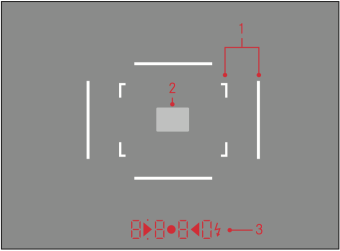
Bright electronic framelines are present in sets of two, depending on the lens in use or the position of the front-mounted frameline check lever. The pairs are 28 and 90mm; 35 and 135mm; and 50 and 75mm. This is standard fare from the M240 except that there is no red colour option; white is the default. Again, as with the absent auto ISO, this frugality is down to the impossibility of adjustment without a menu.
The framelines are linked to the range setting of the lens to compensate for parallax effect; again this is normal and nothing new.
In aperture priority mode the red digits indicate the automatically selected speed. In manual exposure mode (when a specific speed and aperture is user selected) the display presents two opposing red triangles with a central red dot. The left and right triangles indicate the direction of movement needed in either the aperture ring or speed dial to approach correct exposure. When this is achieved the central red dot illuminates. This arrangement is familiar to users of M6TTL and later film cameras and is also a feature of the M digitals.

In normal operation you need remember only the status check. A quick prod of the function button brings up the number of frames left. However, since only three digits appear to be available for use, you will see 999 until the card capacity falls below that figure (approximately 24GB of remaining storage), at which point the countdown will begin. By way of experiment I just inserted an old 1GB card and the display shows 26 shots remaining. It’s interesting to ponder on using such small cards, either 1Gb or 2GB because it recreates the restrictions of film. Would you be more careful in composing and shooting if you knew the card would be full in, say, 36 shots (to pluck a figure out of the ether)?
With large cards, therefore, it is difficult to tell how many frames you have shot until you get home and open Lightroom (unless you have a small card taking no more than 1,000 files). A 32GB card is a happy medium and will shows 870 shots available and the countdown will be visible. I was using a 64GB card, hence the 999 constant display.
A second prod of the function button indicates battery charge in red digits representing a percentage. Thus, 100 tells you the battery is fully charged and there is then a countdown to zero
The red digits also provide all the less obvious information from the camera. There are coded displays to indicate various functions or malfunctions. These include Sd (card missing, not compatible), Full (memory card full), bc (battery empty), UP (firmware taking place or completed), Err (firmware update not possible). It’s a bit like going back to a Casio Digital Assistant in the 1980s.
The function button, on the top plate to the right of the main switch, also serves to help with date settings and firmware updates. All functions are indicated by means of red digits in the rangefinder.
I have been using a 1.25x Leica viewfinder magnifier which screws into the eyepiece. This magnifies the image and is useful for 35mm focal lengths and upwards. I find that it improves focus precision by magnifying the central split image. This accessory turns the standard viewfinder into 0.85x compared with 0.68x of the standard finder. The more powerful 1.4x lens gives an 0.95x overall magnification.

Handling
This camera handles exactly as the M or M-P, with the same weight, size and overall familiarity. It does differ in one important way, however. The smooth back, devoid of buttons and protrusions, is a delight—it is a tactile triumph and I immediately felt right at home. As you walk down the road, the camera snug on its wrist strap, your fingers can fondle that smooth derrière and revel in the unaccustomed sensuality. It is so refreshing after all those buttons which offend the fingers and just beg to be pressed by mistake.
Taking photographs with the M-D is very familiar territory for experienced M shooters. You have a choice between manual exposure, choosing aperture and speed, or semi-automatic aperture priority. Just like any digital M or, indeed, just like the M7 film camera. If you have used any M camera, whether film or digital, you will feel right at home.
The overwhelming impression given by the M-D is one of simplicity, purity of purpose and intelligent implementation. I don’t expect a majority of photographers to think it’s a good idea but it will appeal to an important niche of Leica enthusiasts.
The only other available option is exposure compensation which is adjusted by holding down the function button and turning the rear thumbwheel. The digital display shows compensation in the range of ±3EV in 1/3EV steps. After the compensation has been set the value is shown every time you half press the shutter release. This is a good reminder to prevent mistakes.


The shutter mechanism is claimed to be much quieter, presumably in relation to the M but on par with that of the M262. I don’t notice a great deal of difference but the shutter is definitely very sweet and subdued. It is quieter than the M-A and M3 Adam Lee and I had out on test yesterday and, overall, this is a very discreet and unthreatening camera. I’ve used it for street photography on two days over the past weekend and it is a natural, only one little step away from a film camera.
Other than those red digits in the viewfinder there is no indication of what is happening, no confirmation you are doing the right thing. It all comes down to faith, as it does with film. However, there is one little clue that this is not a film camera: In the bottom right hand corner of the back is a hidden LED which lights red to indicate when the camera is writing to disk or otherwise busy. With the slower 1GB buffer of the M240 (in contrast to the M-P’s 2GB) this camera isn’t going to break any speed records when it comes to continuous shooting. It is good for two frames per second but after about six frames the buffer is working hard and things slow down. Subjectively, though, it writes faster than I imagined and I was not conscious of any deliberate restrictions on my shooting.

The camera has no adjustment for sleep time. The exposure meter is switched off after about 12 seconds and the camera is then said to be in stand-by mode. A quick press of the shutter button and the display and meter come to life almost instantaneously. I wasn’t conscious of a delay on waking, as is the case with most digitals, and the speed is more akin to using a film camera—pick up and shoot. I’m not sure about this but it just feels super fast. I imagine that the electronic functions are so limited that the processor has to handle far fewer lines of code to get up to speed. Subjectively, however, the camera feels faster than the M or M-P.
A quick word on white balance. Since the camera saves data in compressed loss-free DNG format, white balance is automatic and cannot be adjusted.
What more can I say? This stripped-to-the-bones digital really is a film camera with a digital back. It won’t suit everyone; it delights me.

Lenses
There is no means of selecting lens profiles but settings for six-bit-coded lenses (that is, all modern M lenses) are baked into the firmware. The camera identifies the lens name and focal length which is then embedded in the metadata.
Uncoded lenses can be used successfully and, of course, the camera then identifies only the focal length. In the absence of in-camera processing, I doubt that the lack of coding will be a hindrance. The camera worked perfectly with my 1963 50mm rigid Summicron, for instance.
Leica says that, in general, most M lenses can be used, whether or not the lens is coded. If it is coded, the camera uses the information transmitted to optimise exposure and image data. However, even without this identification, the camera should deliver excellent pictures in most situations, according to the instructions manual.
The manual contains some warnings and restrictions on the use of various older lenses (including the dual-range Summicron which must not be used) and collapsible lenses (which in general must not be collapsed while mounted). The two Tri-Elmar lenses need a special mention. The Medium Angle Tri-Elmar (MATE) features mechanical transfer of the focal length to the camera, which is necessary to set the framelines, and this allows the lens information to appear in the EXIF data. This applies to both versions of the MATE. With the Wide Angle Tri-Elmar (WATE), on the other hand, the focal length is not transmitted to the camera and the values do not appear in the EXIF data.




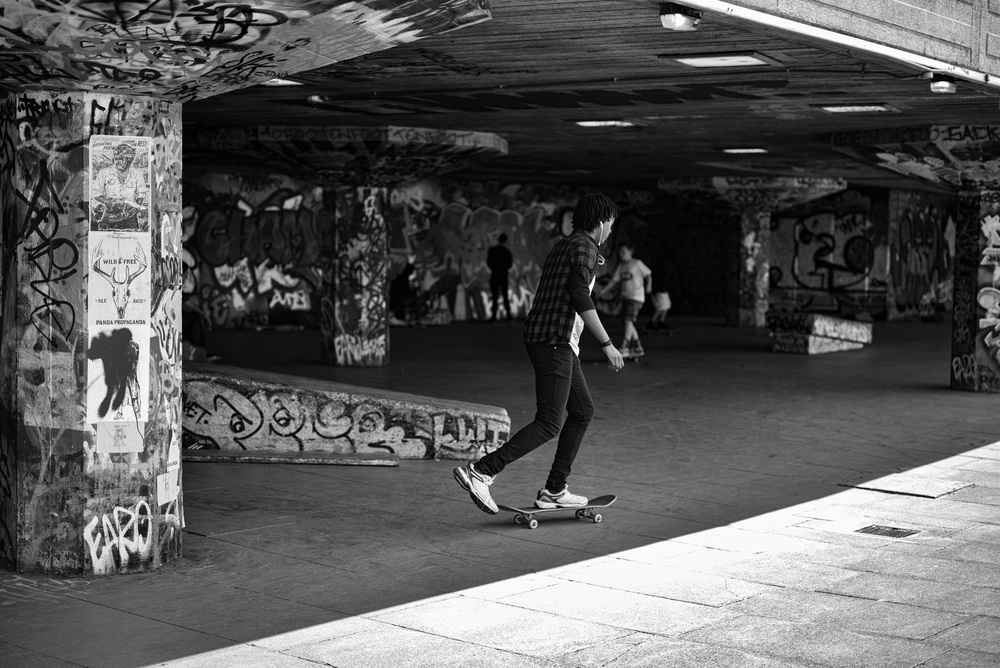
SD card format

One odd omission from the M-D is a card format function. However, it is just a matter of doing this on the computer rather than in the camera—when necessary that is. Reader Brett Patching, in a comment to an earlier article, recommended the SD Association’s SD Card Formatter. This is a simple utility which I wholeheartedly recommend. It is effective and both easier and safer to use than in-computer formatting. I think many of us fall into the habit of frequently formatting a card when inserting it into the camera, as much to clear existing data as anything. In fact, though, formatting is not necessary every time and, when it is required, is easily accomplished on the computer. The only thing we need to remember is to delete the old files before pulling the card out of the computer. This can be done automatically with some PP software, including the latest Lightroom, but I prefer to do it manually to be on the safe side.
Processing
Since the M-D produces only DNG files some form of post-processing software is essential. Out-of-cameras files, although brimming with embedded detail, are flat and uninteresting. I use Lightroom and it is possible set up a basic profile to adjust files to your general preference as they are imported. Inevitably, though, my keepers are worked on to a greater degree.
There is no owner/user information available from the camera, it is just like a film camera in this respect, but you can add copyright and other metadata in Lightroom.
Is the M-D too big?
So far I am absolutely delighted with this camera. I almost love it. Indeed, if it were just a tad smaller (did I mention M3 or M4?) I would be head over heels. I suspect that if the M-D is successful enough, Leica engineers will be looking at ways of slimming down the body. There must be a lot of rattle room in there. My friend Kai Elmer Sotto suggested that one problem facing engineers could be the need to maintain sufficient distance between lens elements and sensor. It’s a very good point. Sony, for instance, faced the same problem with the RX1 and A7 cameras. They choose to have a slimmer body but a lens-mount collar to maintain distance.
I am not so sure. Removing the screen, buttons, illumination and other electronic gubbins must have left some empty space. Incidentally, I spoke to a very experienced camera engineer who suggested that the cost of the electronic bits and pieces would be more than I had assumed. He hazarded up to several hundred pounds at retail level. If so, this saving has not been reflected in the price, despite the addition of the brass top plate.

We can only hope that the M-D Mark II will be a little slimmer. In the meantime the camera is something of a triumph to my eyes and I am already addicted to it. Since the electronics inside this camera are now so basic, would it be too much to hope for a sensor/processor upgrade policy so we can keep our brassed bodies for many years without feeling behind the times? I’ll add this to my wish list.
Already I have two friends, John Cartwright and Kai Elmer who have purchased the M-D. That makes three of us, at least, and in the first weekend. And I hear that dealers’ phones have been busy since the announcement. I am reminded of the launch of the Monochrom when it was roundly criticised for offering less for more money (I seem to remember £6,000 being the original price). Yet it was a great success for Leica and, surprisingly, has not been copied by any other manufacturer. In this sense, Leica is the only manufacturer still prepared to break the digital mound. And, make no mistake, break it they have with the new M-D.

Battery life
With a jumbo of a battery designed for the profligate video excesses of the M240, this frugal snapper should have the staying power of a camel. Could it have the best battery life of any digital camera ever made? Short of carrying a couple of power humps your shoulder, I can’t think of a more potent source of juice for the M-D. Even on the M240, with live-view disabled, the battery life is remarkable. It isn’t unusual to get 750 shots out of a battery. So I had high expectations of the M-D, although these were not immediately realised.
Today, on the second day of shooting, with a freshly charged battery, reserves dropped almost immediately to 90 percent but then stuck there stubbornly for an hour or two. Then the descent began, but slowly. I had 166 shots in the can at the end of the day and the battery check was still reporting 75% power remaining.
I could extrapolate this to 665 shots per charge but I won’t. Life will certainly improve as the battery settles down and I would not be surprised to be able squeeze 1,000 shots out of a full charge. I will run the current battery, with its 75% remaining charge, into the ground and then calculate the number of shots. But optimum performance is not achieved until the battery has been fully discharged and recharged several times.
Postscript: After finishing this review last Sunday I had two instances during the week when the battery ran down completely after I inadvertently left the camera switched on but in what I thought was standby. This is something I did often with other M cameras without problem. In this case, the drain was excessive so I asked Leica UK to check with the factory. The reply came quickly:
The automatic power off function was disabled purposely, to avoid long start-up times – this was based on customer feedback from the M60 model.
I have to say that this is unusual and, for me (being forgetful) rather worrying. I will have to remember always to switch the camera off when it isn’t being used. No wonder this camera springs to life as soon as you caress the shutter button. This makes for a great shooting experience but is clearly fraught with dangers. Despite the large capacity of the battery, I would recommend M-D owners always to carry a spare (or two in my case).
Additional Note 14 June 2016: This problem has now been fixed.
















Conclusion
Apart from the delight I take in handling and using the M-D, I have a fair conviction that this is one digital camera that will last and last. Sure, the M240 sensor may be coming to the end of its life (the SL and Q both have an improved version) but the sensor in the M-D is good enough for purpose. The M-D will not need many of the improvements that will come with a new sensor—in particular higher ISO performance since it is limited by physical design of the camera to the 200-6400 range. There is so little room for improvement—restricted, I would say, to more megapixels (if you want them, I don’t particularly) and a faster processor (again of doubtful value in this camera)—that I can see it becoming something of a classic.
If it takes good photographs now (it does), it will still take good photographs in ten years’ time, just like a film camera. Even the M9, with its “antiquated” CCD sensor, poor ISO performance and silent-movie screen still takes good pictures. Indeed, the M9 has had something of a revival and I know several photographers who have gone back from the M240 and M246 to the M9 and M9 Monochrom. Leica users are a funny breed; and the M-D has been specially bred for them.
I absolutely adore this camera after only two days. I am prepared to make it my default rangefinder because it is just so right for me. The SL and other digital cameras can massage my technological alter ego when I feel I have the need. But when it comes down to horses for courses, this M-D is the nag I’m going to back, particularly for street photography.
All photographs in this article (other than the Leica product shots) were taken with the Leica M-D and 50mm Apo-Summicron ASPH. All on the same day, 1 May 2016.
- Read about the unboxing of the M-D
- Subscribe to Macfilos for free updates on articles as they are published. Read more here
- Want to make a comment on this article but having problems? Please read this






Excellent review Mike.
This is THE camera I wanted to test and was convinced would have to be manufactured after testing the M60.
Interesting to see that they released it with the ‘sleep’ power down function still enabled as per the M60, which caused me no end of problems, but hats-off to leica for fixing it so quickly.
Now if only I could find a spare five grand or so. Maybe down the back of the sofa. 🙂
Kevin
Sorry Mike, my mistake. They released the camera ‘without’ the sleep function enabled.
How have they managed to work arround the problem of the camera taking an age to wake from a deep sleep? Some sort of viewfinder-menu setting?
Thank you Kevin,
As you know I was keen on the concept right from the moment I tried the M60. The power-off was a well-meaning cockup but, as you say, they sorted it out sooner rather than later. It was done with the best of intentions but I wonder just who the M60 users were who complained about the power off. I don’t know how it is now arranged by the camera is read for action quickly even after the 30-minute power-off. But then the other M cameras are also quick so I suppose it’s not surprising. It strikes me that because the M-D has so few features there is very little code to load at power up. The standard camera has to check and reset all the JPG settings, for instance, while the M-D has no need for all that. It’s the difference you see with a computer that has a load of "run at startup" applications compared with one where every auto load has been suppressed.
Thanks for your kind comments.
Mike
I really want one of these.
Ah–the case or the camera?
I own an MD.
This absence of AUTO SHUT OFF mode after let say 30 monute or ond hour is a REAL PROBLEM, and we need to ASK LEICA to chance that in a new firmware QUICKLY.
A camera with a dead battery when tou need it is the worst publicity.
I agree on this, although I have disciplined myself to remember to switch off. But it isn’t satisfactory. This is an easy issue to fix and I am sure the factory just be working on a solution. So we have to wait and see.
Already fixed with a firmware update. Thanks to Leica for being so responsive.
Thanks, Vince. I first raised this problem with Leica UK during the first week of ownership of the M-D and I know that my experiences were sent over to Wetzlar immediately. I suspect other users also got in touch and it is indeed a credit to Leica that they moved so quickly to address concerns.
The sad thing is that the original disabling of the power-off function was done deliberately because the designers thought it would be for the best. They were not cutting corners or making silly mistakes–it was a logical decision which, at the time, seemed right. Now they have put it right.
Today, I installed and tried Eye-Fi Pro X2 16GB on my M-D. I had no problem with the auto transmission of DNG files from camera to iPhone. I was also able to import the DNG to Lightroom Mobile, edit and output it back to iPhone Photos/Album as JPG.
Hi Michael,
Thanks for this update. That’s very useful information and I am sure readers who own the M-D will be interested. I’m grateful for your keeping us up to date on this.
Best wishes
Mike
Thanks for answer.
What abour Eye-fi sd card ? Is it an issue to automaticaly Wifiing the new pictures taken to smartphone for a check on specific purposes ?
Sorry but can’t give you a definitive answer because I’ve never tried an Eye-fi card. However, since it works independently of the camera I see no reason why it shouldn’t work. Again, best to ask someone with more experience. Or perhaps another reader knows the answer.
Well anyone know if it’s possible to use the GPS stuff with this MD Body ?
I am told it is it isn’t possible but you should check with a Leica dealer. The M-D has the connector port which is used for the multifunction handgrip. I know that the handgrip fits but I think I was told the GPS functions aren’t supported so it is hardly worth buying the MFHG. If you have one already all well and good. As you may know, the GPS functions on the multi function grip have never been a huge success even if you do manage to get it working.
I think there is some confusion regarding white balance? DNG is essentially a RAW format and stores what the sensor sees. White balance settings in a camera only adjust the JPEG processed image. The M-D manual on page 77 states that white balance is automatic, but I think that is misleading. Raw files must be post-processed to adjust WB, NR, sharpness, etc. Having a WB setting in the M-D would be pointless.
I agree with you on this.
After using the M-D for a couple of days, I have to say "no more chimping" is indeed a habit change. Go shoot by faith …
You are right on this. I absolutely love the M-D. I have other digital cameras to use if I really want that experience but, for me, the M-D is the pure rangefinder camera.
I don’t have M240. I still have my M9. The M9 case fits the M-D.
I have this combination in my bag now.
That’s strange, Michael. The M9 body is a bit smaller than the M as far as I can remember and I needed to get a new case when I upgraded. But I must get hold of an M9 case and try.
Mine is Artisan & Artist M9 Half Case – Black (LMBM9BL)
I removed it from my M9 and use it on my M-D.
Looks fit to me. I wish I could post a picture for reference.
M-D is smaller than M240.
As far as I know, Artisan & Artist has a separate/different case for M240 (LMBMBL) in particular.
Hello Mike, compliments again for a great review. Could you tell me if it is exactly the same size as an M240. Are you able to put it into an M240 camera case ( any make ) and tell me if it fits okay. The obvious reason is that I want to be able to offer my classic cases I make for the M 240 to MD owners. Many thanks – Paul
Thanks, Paul. The camera is exactly the same size as the M-P (it has the frameline lever which makes it different to the M). There is just one exception—the M9-style step on the left means that the M-P case stands a little proud on that side. It isn’t unsightly but probably better avoided. The ISO dial seems slightly larger than the one of the M7 (I don’t have the M7 in front of me to compare). I imagine the M-P case looks unsightly because of the screen hole. I think you would need to have full leather back with a hole for the ISO dial. You need to experiment, though, because the dial is rather stiff and you need to make sure the leather doesn’t make it difficult to adjust (because it needs frequent adjustment, unlike a film camera).
Great review Mike, with some fine photos.
I was talking to a friend about this camera today and although I argued in its favour I couldn’t help thinking ‘I’m not sure yet’. This has lot to do with still shooting (and loving) my M6TTL and film – we had a brief Twitter chat about this. I do have a Sony A7II to scratch the techno itch and for precision with my Zeiss C Sonnar 50mm. I always thought I’d get a Leica digital in the long run.
Anyhow, and to my substantive point, the thing that struck me in my thoughts was just how much the small nuances of shooting and using our equipment really matter to us. I’m quite sure that as a photographer I could make a very wide range of kit function perfectly well, but it might not give me the experience I most enjoy. I can see why the M-D could be just the thing you’re after.
Best
Richard
Thanks very much, Richard. I agree, you can work with anything if it is out into your hands. Strangely, I had to go out with a Leica T yesterday (loan camera) and, after a weekend with the M-D, I was all over the place. ISO setting changing like the wind as I inadvertently pressed this or that button. It’s not as though I’m not familiar with the camera and, of course, I could have set it up to my own taste. But after the simplicity of the M-D it came as a shock.
The M-D makes sense if you also have a mainstream digital to keep you happy. Kai Elmer Sotto, for instance, also has a Sony A7 in addition to his new M-D. I have the SL. We will both choose the camera for the day. I do find the M-D perfect for street photography and that’s a big bonus for me.
Thanks for the excellent review.
I have the M60 and have come to appreciate its simplicity of its operation. It is a relief not to have to worry about the usual mass of digital settings. Besides the clutter free body and operation, you are much less distracted by the camera as a device and therefore better able to concentrate on your subject, the light, framing and focus. That’s all there is left. I don’t think turning off an LCD on another camera achieves this. It sounds crazy, I do acknowledge.
I have a technical question for an early adopter. Does the M-D actually weigh more than a standard digital M/MP as the specs state (i.e. 720g v 680g)? I am wondering if the camera really does weigh the same as the M60 (also 720g).
Thanks, Roy. I put both the M-P and M-D on the scales (with battery, SD card and body cap) and they are identical at 700g. This is surprising. But the official 720g for the M60 is even more surprising bin would have thought it heavier, although that steel lens adds a lot.
Much Obliged!
Actually the M60 with battery, SD card and standard plastic body cap also weighs 700g on my scales. The supplied stainless steel body cap adds another 40g or so, but not really a fair comparison. The lens is a very decent 416g minus lens hood – not quite as heavy as that brass ‘cannonball’ 50 summilux I used own. Everything is relative.
The gotcha with the M60 is that the almost mandatory grey leather case (and strap) weighs about 150g. Albeit I have on occasion rigged a wrist strap to a tripod fastener thus saving that extra load.
Hi There Mike
What a fine review – I’m so tempted personally (but I think I’m going to hold off). If I didn’t already have an M-P I’d be on this immediately (I don’t use live view or video).
. . . I would like to see an option for daylight WB together with auto (don’t much like AWB) but that’s just me.
All the best
Jonathan
Many thanks, Jonathan.
Interesting about WB and it brings us back to feature bloat. There are several other issues, including auto ISO and choice of frameline colour, that others have raised as desirable updates. All three of these options (and many others, I imagine) are almost certainly available in the camera already.
The snag is now to adjust the values. In a menu-less camera, if there is a choice the factory has to make that choice. I suppose they could add more LED codes and presses of the function button to allow setting of WB, ISO parameters and, even, red or white frame lines. But what a muddle it would be.
In a future M-D (once they’ve managed to slim down the M, etc), there must be some way of introducing a digital overlay into the rangefinder to allow setting of basic parameters such as those mentioned. Fuji do this very well, as you know. Another possibility would be an SL/S style LQ display for parameters, although that would rather detract from the retro purity.
I’m trying not to indulge in wishful thinking and am prepared to accept the ready-made chicken tikka masala Leica has prepared in its kitchens. I’ll just pop it in the microwave for three minutes and enjoy the taste. The M-D is a very good start by any reckoning.
Thanks again Mike
I am talking about older experienced photographers (including many Leica users) who do not use Lightroom. There are more of them about than you might think. They might be very attracted to the camera, but, as of now, they are not fully in the digital world. I attended a Lightroom seminar with some of those photographers yesterday morning. If I were a Leica marketing executive I would be looking at ways of expanding the market to such photographers. You and I are ‘online people’ and are software savvy but a lot of people are not and they still love Leica photography.
William
Thanks Mike
I was not thinking of ’boutique’ photographers. Indeed, I would not be caught dead in a Leica Boutique. My concern is about ODPs or ‘ordinary decent photographers’. Sales of cameras with limited in-camera adjustments would be enhanced, I feel, by having a linked program in respect of development software, the most obvious one being Lightroom. Everyone would be a winner on this, I feel, and it should raise the standard of photographic knowledge and output.
William
No I wasn’t suggesting you were a Boutique Bertie. But I would have thought that anyone tempted to such a specialised camera would be familiar with post processing. Leica still offer a 20 or 25% discount on the annual subscription to Creative Cloud. But in the context of a £4,650
Camera this is neither here nor there.
Hi Mike:
A nice review. Nevertheless I feel unable to share all that excitement about the new M-D. To me the M-D is a niche product in a niche market. A great camera, for sure but important features missing. No Auto-ISO as I understand? No manual white balance settings? Self timer fixed at 12 seconds? No formatting of SD-cards in the field? So in case I forgot to format the SD-cards at home or in the hotel room I cannot take pictures? Great! 🙁
I am a M-P (240) user and love that camera because of its great versatility. In my case the M-P as virtually put my Canon 5D II equipment out of business because it is so flexible to use with M as well as R-series lenses. Super wide to super telephoto, macro with the finest glass in the world.
As a former Leica M3 user (back in the mid-70s) I still love to use the good old rangefinder on most occasions. I just ignore the rear screen. Another option is to buy one of those custom made Italian half cases with a rear screen cover.
What bugs me most is that the price difference between the M-P and the M-D is a mere 970 Euros here in Germany! At that price I would expect to have at least the option of the EVF-2 connector port on the M-D, just in case. It would make life easier and would add so much more value to the camera for practical work. But thats Leica… and I have the option not to buy it. 😉
Frank
Hi Frank,
Thanks for your comments. All the points you make are valid. The M-D is very definitely a niche product in a niche market as you say. It is deliberately hamstrung but I don’t mind that. I’m not worried about SD car formatting since I carry a few around with me. I don’t even miss auto ISO and the quick sleep is acceptable because the wake is almost instantaneous. Someone has done some good work on this. I suspect it wakes so rapidly because there are few parameters to be set up.
For me, with other cameras at my beck and call, I can make the M-D my sold digital rangefinder. If I want more bells and whistles I’d pick up the SL or a Fuji. If the M-D hadn’t been announced I would have happily continued with my M-P. Now, though, I will sell it.
I am certainly not an apologist for Leica’s pricing structure and I cannot argue against the cost of this camera being high. The M262 is a fair comparison. While it lacks the brass top plate it gains the screen and buttons. It’s anybody’s guess whether one package costs more than the other. Most people would expect the two cameras to be identical in price. At the moment there is a £600 differential in Britain; the M262 is cheaper. But this won’t last. While the M-D will stay at £4,650 I would not be surprised to see the M262 going up by a couple of hundred in the near future. That would then leave a £400 differential accounted for by the brass and, presumably, higher costs for low-scale production. Who knows. In the final analysis, though, it’s a question of which camera suits best.
Not everyone will be interested in the M-D but there are certainly enough people out there who are and are prepared to buy. I think this camera could surprise us.
Dear Mike
The photos look great. Do you have photos any taken with the rigid Summicron? You are, of course, right that the similar, but not the same, 50 DR should not used on a digital M. I would also be interested in seeing some photos taken with an LTM lens (making sure not to collapse it, if it is collapsible) on an adaptor, particularly as regards whether the correct frame lines came up. This is, after all, a ‘back to basics’ camera.
There was not a huge amount of discussion on the M-D at the Leica Society AGM at the weekend. Many regarded it as another option/variation on the M240/262 theme and, perhaps, the end of that particular line. Indeed, the Leica line is now so ‘extended’ with the M, Q, T, SL, S etc, that Leica enthusiasts have almost too many points to discuss when they meet up. As you say, there will be a Mark II of the M-D, probably based on the next full ‘digital specs’ M model. One thing of relevance to the M-D that did emerge at the AGM, though, which is very relevant to the M-D, is that some Leica users do not have great knowledge of Lightroom or it is not of interest to them at all. That would include some who were, or are, enthusiastic film darkroom workers. The fact that the M-D shoots RAW only and, as you say, RAW images can be uninspiring at first on emerging from the camera, would seem to call for the need of some kind of link up with Adobe and/or other software manufacturers which would encourage the purchasers of the M-D to get the most out of their camera in the ‘digital darkroom’ rather than relying on in camera settings. I am just thinking out loud here and I hope it makes sense.
I still don’t like the thumbwheel and button for exposure compensation but I must admit that it makes the camera look nicer. I prefer the slight more ugly looking system on the D-Lux, Fuji etc and I hope that Leica finds an elegant way to carry this into the next generation of the M.
Finally, surely it would have been possible to have included an ‘A’ on the ISO dial and extra electronic ‘gubbins’ to allow an ‘Auto-ISO’ function. If you can have an A on the shutter speed dial, then surely having an A on the ISO dial does not offend the ‘full control’ principle.
The above are just some random thoughts. I would still have to handle the camera before I would be fully convinced. I would, of course, vote for less buttons on the back of a digital camera any day of the week.
William
Dear William
Thanks. I do have shots with the rigid Summicron but they are in Friday’s batch when I was out with Adam and the M-A from Leica. He is still developing so we will get round to publishing that in the week. I will do some shots with older lenses now you mention them. It will make a little piece.
As you will have understood, the lack of auto ISO and, for instance, lack of choice on frameline colour is not down to stubborn Luddism. It is all to do with the difficulty of setting the parameters in the absence of a menu. For instance, if there were an auto ISO setting in the dial (which I am sure is technically possible) there would then be no means of setting the limits. I suppose it could be fiddled using the overworked red digits in the viewfinder but I suspect Leica felt it would be an over complication. Rightly so, I think. The rear dial is easy to use and I had no problems setting an appropriate ISO yesterday.
As for processing, I would be highly surprised if anyone buying the M-D doesn’t already know their way around Lightroom. I don’t see it as a problem. I suppose there could be the odd boutique visitor who gets taken with the camera and then finds the shots uninspiring. But this camera is aimed at people like us.
Hi MIke,
Thanks for the info about M-D. Well, unlike what the other said, I am going to get one. Does M-D has Auto ISO? Thanks.
Hi
No it doesn’t have auto ISO. I suspect the reason is simply that there would be no way of setting the parameters. But that dial is compulsive and yesterday I really enjoyed dialling in the ISO value. Only difficulty is that you might leave it on, say, 3200 by mistake. But over exposure shovel warn. Still getting to grips with it.
Hi Mike
Really enjoyable review. I agree with your conclusions. I am up on the Wirral at the moment on some pressing family matters, but I managed a few shots with my M-D last evening. Like you, I am finding it a really pleasant experience to shoot with this camera. Novelty value? Time will tell, but I suspect this camera’s appeal will endure.
In fact, even on a short stroll along the picturesque quay at Parkgate yesterday, had me enjoying myself more than I have done in ages with a camera.
It’s interesting how much opinion and division thereof, the M-D is generating on LUF. You’d think this lack of LCD was a life and death matter! I’m allowing myself a wry smile, knowing that I’m loving it, as are you!
Best wishes
John
Gray news, John. I’m glad you are enjoying it. I absolutely love mine as you can gather from the test. There is great interest in this camera. The stats have gone wild since I posted the unboxing piece on Friday. If I extrapolated them to a year we’d be up in Steve Huff territory. I’ll just have to keep writing about the M-P. Strangely, too, I get no negative comments but no doubt they will come. Watch this space!
Thank you for brilliant review. I’d like to ask what would be your travel setup? I usually, after day out sit down and go through the photos using back LCD on my 240 and decide on the keepers. Would you need an iPad with a card reader or what would be your travel kit?
Hi and thanks for the nice comment. This is an interesting aspect and one I was thinking about yesterday. I have never been one to delete stuff from the camera, just as I seldom review stuff while out shooting. So the M-D fits me perfectly. Frank Dabba Smith has the same concerns as you and wondered if there is a small device to review shots. I suppose an iPad might do but I’m not sure. With every file running to between 23-28MB there’s a lot of storage needed.
On a day out such as yesterday and the day before I don’t take anything and just contain myself until I get home. In longer trips, though, I take my little MacBook and process stuff every evening. It’s a safety measure as much as anything, in case of card (or camera) loss.
Back to deleting in camera during the day. I have always thought this dangerous. Some things that look second rate on the camera screen and could be deleted in haste at Starbucks, could turn out to have hidden value when viewed on the computer. So I do the lot in Lightroom. It isn’t as though card storage is expensive.
Excellent review Mike, as I knew it would be. This looks to be an absolutely fantastic camera!
Thanks, Martin. I al really enjoying it and for once I feel content. Today I have to go out with two other test cameras (Leica T with 35 Summilux T and Olympus OM-D). The only trouble is, I don’t want to. I want the M-D because it is so much fun.