The much anticipated Leica SL3 has arrived. Its predecessor, the Leica SL2, has been the company’s top-of-the-line L-Mount camera for the last five years, and the pinnacle of the L-Mount ecosystem. How does the latest iteration stack up in the highly competitive professional camera realm? Jonathan Slack gives us his opinion in this comprehensive, hands-on review. Spoiler alert: it’s an incredible piece of kit.
The Leica SL-series
- The Leica SL3 has finally landed, four and a bit years after the launch of the Leica SL2
- The Leica SL was announced on October 20th 2015
- The Leica SL2 was announced on November 6th 2019
- The Leica SL3 has been announced on March 7th 2024
The revolutionary days of camera development seem to be behind us; gone are the days of the great leap forward. However, incremental developments in sensor technology and processing power have really changed how easy it is to get great results in difficult circumstances.
One of the downsides of this is the increased complexity of modern cameras. Users complaints about menu-bloat are not unfounded, and they are an inevitable result of acceding to every customer’s request. There is a point at which one may not even realise that a camera is capable of a function. Descriptions in the menu can be far from intuitive and are often hidden so well that you can’t find them. Even if you do know that they’re there!

Leica has really tried to keep things as simple and logical as possible. I’ve become especially aware of this over the last 6 months. In conjunction with our new puppy, I have been trying out several cameras from other manufacturers. More about that later.
In the past, new cameras have always seemed to coincide with one of our trips abroad. In this instance, my only trip was to the LSI meeting in Wetzlar, not an ideal situation for trying out a new camera!
On the other hand, we have been to our house in Cornwall, south-west England, a couple of times. It is always beautiful and always a great photo opportunity.
And they called it, puppy love…
Just before I received the camera in October, we collected a nine-week-old black Pyrenean Sheepdog pup. She is extremely speedy and an autofocus and dynamic range challenge, both to the camera and to me! I hope you’ll forgive me for too many puppy pics here.
Body and design
Weight
Numerous people I’ve spoken to have hoped for a smaller and lighter camera. So it’s worth looking at the developing size and shape of the SL.
These weights and dimensions are from the respective specification sheets (without battery!):
| Model | Width | Height | Depth | Weight |
| Leica SL | 147mm | 104mm | 39mm | 860g |
| Leica SL2 | 146mm | 107mm | 42mm | 838g |
| Leica SL3 | 142mm | 108mm | 50mm | 762g |
In fact, the camera does definitely feel smaller and lighter than the SL2, added to which the deeper grip makes it easier to hold one-handed. The narrow part of the body is slightly thicker (50mm vs 42). But, although it’s taller overall, it’s not quite as high at the shoulder, so if you have big hands you may be more likely to have a floating pinky!
I thought an interesting comparison was:
- SL2 with 24-90 Vario Elmarit weighs 2,142g
- SL3 with 24-70 Vario Elmarit weighs 1,760g
That’s a significant difference — although you might prefer the 24-90!
Buttons and dials
The layout of the buttons and dials is really similar. The only real difference is that the Play, Fn, and Menu buttons are on the right-hand side of the LCD. This seemed rather irritating at first, but you do get used to it quickly.
The only other difference is the addition of the extra dial on the top left of the camera. This defaults to ISO but can be set to exposure compensation or Shutter Speed. Currently, I’ve left this at ISO, but I am considering setting it to Exposure Compensation. I was a little worried that it would get knocked and changed, but this doesn’t seem to be a problem.
Tilting LCD panel
Finally, a tilt screen. I was unenthusiastic with the Q3, but for some reason I really like it on the SL3. This one has 2.3 million dots, instead of the 2.1 million of the SL2 (not a big deal!).
If you shoot with EVF Extended, the LCD automatically comes alive with the image if pulled out. Pushing it back in again reverts to EVF Extended. This works really well.
EVF and top-plate LCD
These are technically identical to the SL2. The EVF has 5,760,000 dots, which is less than some other recent cameras which have over 9 million. However, in my perambulations around the camera world, I still think the SL3 EVF is the nicest I’ve seen. Others are often too contrasty.
The LCD Top plate is the same monochrome 128×128 pixel panel, although the information shown has changed. At first, I didn’t think it was as good, but I’ve got used to it now and use it a lot to check settings.
Top Row: PASM indicator, exposure, battery status
Second Row: F number
Third Row: Shutter speed
Fourth Row: ISO value
Bottom Row: Exposure Compensation as + or 1 value
Talking to Leica, the logic for removing the GPS status, Wi-Fi etc. was that it really isn’t an issue with the SL3 and the Fotos app, and certainly that’s how I’ve found it to be.

Left: The Last Collection, Leica SL3 with 24-90 Vario Elmarit. Right: Criss Cross, Leica SL3 with the 24-90 Vario Elmarit
The On/Off button
I can already see the on/off switch wars erupting on the various Leica forums!
The switch is in the same place, but has been changed to a button with a light around it
In normal operation the light is white — unless you put your eye to the viewfinder, in which case it goes out, which is a nice touch.
A light touch turns the camera off and on — startup time is the important thing, and that appears to be fairly good (less than three seconds). The switch turns white pretty much instantly.
Turning it off is not quite so perfect — pressing the switch appears to do nothing for approximately 5 seconds, when the top plate LCD goes blank and then the white light fades. If you aren’t concentrating, you might not be sure whether you’ve turned it off or not — repeatedly pressing it doesn’t seem to make any difference, though.
If you have the LCD on, then it will come up with a message saying “Auto Power Off” and in the EVF as well if you happen to be looking (not something you would normally do if you are turning the camera off).
When the camera is charging via USB-C then the light goes green.
When the battery is low, the light perhaps ought to go red — but it doesn’t seem to!
I think this needs a bit of resolution — especially the messaging, and where it appears. On the other hand, I think it’s a good development, and after a few months it definitely seems like an improvement on the old manual switch.
I also think that it has the prospect of providing lots more information in the future.
The processor
The SL3 has the new Maestro IV processor (like the Q3; the M11 uses the Maestro III). This comes with 8GB of buffer memory, rather than the 4GB of the SL2. This allows for very fast write times, especially in conjunction with the new CF Express card slot. Even more importantly (in my mind) the SL3 has a much faster start up time, and wakes from sleep very quickly too.
The card slots
Perhaps some people will be sorry that the camera doesn’t have a huge internal memory (like the M11-P) but I think most serious photographers will prefer card slots to internal memory.
There is one SD card slot (UHS II) and one CF Express type B slot. In most cases, I’ve just been shooting to the CF Express card and then uploading to Lightroom using a USB-C cable. The CF slot is important for video and fast storage, but nice to have the SD card slot for backup and emergency.

Left: Morning, Leica SL3 with Leica 35mm APO Summicron SL. Right: Footprints in the Sand, Leica SL3 with 24-90 Vario Elmarit
The battery
In common with the Q3, the SL3 comes with the new 2200 mAh BP-SCL6 battery (the BP-SCL4 battery which came with the SL2 is 1800 mAh).
You can still use the SCL-4 batteries in the SL3, but with some reduction of functionality (I don’t yet have the exact details). The camera warns you about this if you put in one of the old batteries (and makes the ring round the On/Off button turn red).
The battery life is not wonderful — depending on how you use the camera. However, you can use a power brick with the camera, and charge through the USB-C socket, which makes this shortcoming less of a problem.
The camera ships without a charger, which is an interesting decision. A double charger will be available as a separate accessory, In addition, there will be a DC coupler which can be inserted into the camera’s battery slot to ensure a continuous power supply via USB-C.
I’ve been charging the camera mostly via USB-C — but for best functionality, use a charger with a power output of at least 27W.
USB-C port
The camera comes with a very chunky fabric USB-C to USB-C cable, and you can configure the port to be:
- Mass Storage
- PTP
- Apple MFI
- Choose on Connection
For connection to my MacBook Pro and Lightroom Classic, I’ve found Mass Storage to be the best and fastest — but I’ve also found that some of my other USB-C cables seem to do a better job of recognition than the Leica specific cable.

Left: Granite and Lichen, Leica SL3 with 24-90 Vario Elmarit. Right: Point to the Sky, Leica SL3 with 24-90 Vario Elmarit
Timecode socket
On the side of the viewfinder bump there is now a plastic screw-in cover with a timecode socket underneath (it looks just like a flash synchro socket).
Content credentials
Development schedules meant that there was no way of including the chip for Content Credentials in the SL3. This is rather unfortunate after all the coverage of it for the M11-P, but it’s understandable in terms of development cycles.
In-body stabilisation
The In Body Image Stabilisation, IBIS, at 5 stops is the same as the SL2
The new shutter
To help keep the size down, the SL3 has a new mechanical shutter, it’s fractionally louder than the shutter of the SL2, which is a pity.
The new sensor
The SL3 has a 60MP CMOS Back Side Illuminated sensor (the SL2 has a standard CMOS 47.3mp sensor).
It has an incredible 15 stops of dynamic range, but still manages to achieve about a stop or stop and a half improvement over the SL2 in high ISO noise. The downside of this is that it has a relatively slow readout time (the time the processor takes to read all the data from the sensor). This has two effects.
Firstly, it causes ‘rolling shutter’ so that with moving subjects using the electronic shutter you may get slanting verticals.
Secondly, it means that when shooting single shots, there is a small blackout time after the picture has been taken (this is the same as the Leica Q and the M11 which use a similar sensor). You can fix this small blackout easily by setting drive mode to 2 frames a second — which will also put you into continuous focus.
For most of us, for most of the time, this is really not an issue, more importantly, shutter lag is almost non-existent, the blackout is only an issue when shooting single shot fast.
Interlude — a trail of disaster (part 1)
I got the SL3 test camera in October, it arrived at the same time as our new puppy.
Photographers should never get black puppies, but that’s what we did. Of course, the huge dynamic range of the sensor is really helpful.
I thought the new phase detect autofocus would magically mean that I could track my puppy zooming around at high speed, especially with the camera’s ‘animal detect’ mode. But action photography is not something I’ve done much of in the past, and the results were disappointing.
So I started reading about action cameras, and thought that maybe I’d splash out and get something renowned for its tracking and action photographs.
So I bought the OM Systems OM-1 with a couple of lenses, settled down with the manual and learned how to use it. Sure enough, it did track the puppy well, but the small 20MP sensor didn’t provide the resolution and cropping ability I was used to. More than that, the µ4/3 sensor had quite serious noise in our dreadful winter light.

Another change of heart
So I went back to WEX (wonderful WEX) and changed the kit for a Sony A7R V and a couple of fast zooms (GM II zooms). I realised the sensor was quite similar to the SL3, but the Sony seemed to have got great reviews for its autofocus. But whilst the tracking might be great, the hit rate with an 8 kg ball of fur hurtling towards the camera wasn’t so great. Added to which, I really didn’t like the camera — the shutter seemed really loud and ‘clacky’ after the SL3 (and the OM-1).
So after a couple of weeks, I went back to WEX again and exchanged the Sony A7R V body for a second-hand Sony A1, a 50MP speed demon with a stacked sensor (like the OM-1). This worked much better, and the camera has a lovely ‘snick’ of shutter noise and the EVF remains ‘live’ so no blackout — I could take 30 frames per second, and they were nearly all properly focused…. I was also starting to think how great it would be for event work and weddings.

I really felt I was going to make the change to the A1 for that side of my work. But, I didn’t like the interface much — it’s all very well having explicit controls on the outside of the camera — but I like user profiles in the camera, and there are only 3 available for the A1 and there isn’t much you can set up without causing conflict with the explicit dials. (Think what happens when the preset is for Shutter priority, but the aperture on the lens is set to f/8 (for instance).
Time for some head-to-head comparisons
As a final decider, I thought I’d do some direct image comparisons between the three cameras — the Leica SL2, the SL3 and the Sony A1). So I dug my tripod out from behind the sofa and settled down to do some proper image comparisons under different lighting. I did these in both natural light and artificial light, using the new 50 Summilux-M ASPH lens on all three cameras. In terms of noise the SL3 is about one stop better than the SL2 and 1.5 stops better than the A1, but the dynamic range appears to be much better in the SL3 (I don’t have the means of measuring this easily but the SL3 seems to have endless resources of shadow detail).

Brane Bookshelf: Leica SL3 with Leica 50mm Summilux Asph M
The difference in image quality wasn’t too bad when photographing zooming balls of fur, but one wouldn’t want to take a step backwards in terms of image quality for events or landscape or still life or portraits.
By this time, Leica sent me a message that they had been analysing my AF failures, and they thought my shutter speeds were too slow to get sharp images (consider my wrist slapped).
So I resolved to do some proper work with the SL3 to see what I could make of it (rather than criticising its apparent shortcomings).
I’ll finish the trail of disaster later — but it’s worth remembering the story so far in the context of the next sections

Beach Bar with Proper Job and Silas: Leica SL3 with Leica 50mm APO Summicron SL
The interface
Leica has done so much work getting the interface right, something I’ve really engaged with during the testing phases. The SL2 / M11 / Q3 interface is perfect and works so well between different cameras, which makes it wonderful shooting them side by side. The last wedding I shot was with the SL2 with the 24-90 and the M11 with the 75 Noctilux. It worked out really well with the similar button placement and menu systems.
With the SL3, the principles of the menu system haven’t changed, but the actual menus have altered a lot (including the quick menu).
Leica DO listen to their customers (all the time), but they don’t allow pandering to every whim to spoil the basic user experience. The upshot of this is the elegant and rational interface of the SL3.

Mackerel Dawn: Leica SL3 with Sigma 14-24 Art
The programmable Quick Menu
The new Quick Menu has only eight icons in the two rows at the bottom of the screen (instead of 12 in the SL2) — by default:
Row 1:
- PASM
- Focus Mode
- AF Mode
- File Format
Row 2:
- Exposure Metering
- Drive Mode
- Connectivity
- White Balance


Left: Uny, Leica Sl3 with 90-280 APO Vario Elmarit. Right: Matty, Leica SL3 50mm APO Summicron SL
But the whole point here is that you can change them — a long press on any of the new icons brings up a list of all the options, and you can change them. Currently, I favour:
Top Row:
- PASM
- Focus Mode
- AF Mode
- Card Format
Bottom Row
- Exposure Metering
- Drive Mode
- Connectivity
- White Balance
But I have them set slightly differently for each of my User Presets

The Favourites Menu
Has gone — with the easy to configure Quick Menu, Leica felt it was no longer necessary, and I quite agree.
I understand that some people will be upset about this, but in the context of the new interface I reckon that it’s worth thinking hard about what you want on the quick screen and setting it up as you like it.
Capture assistants
This works similarly to the SL2, with four Info profiles which can be turned on and off. Each of them can show one, some or all of:
- Info Bars (horizontal and / or vertical)
- Grids
- Clipping
- Focus Peaking
- Level Gauge
- Histogram
I only have three of them active, and with varying levels of information. The screen is changed by pressing the FN button on the right of the display (unless you have programmed it to do something else)

The horizontal information bar (Live View)
- PASM
- Focus Mode
- Flash Mode
- Drive Mode
- File format (JPG, DNG, etc)
- Exposure metering
- Sensor format (35mm APS-C)
- Film Style / Leica looks
- Battery Status
The vertical information bar
- User Profile
- AF Mode
- Focus Peaking
- Self Timer
- Aspect Ratio
The real innovation here is that now, by long pressing on any of the icons, it will bring up the menu associated with that item. Obviously, it’s only relevant when using live view, but I feel that, together with the tilting LCD, it will be a real asset when using the camera on a tripod.


Windswept: Leica Sl3 with 24-90 APO Vario Elmarit. The Jug: Leica SL3 with 90-280 Vario Elmarit
The bottom information bar
- ISO
- F stop
- Metering levels (exposure compensation)
- Shutter speed
- Card in use and
- Number of shots left
The obvious change here is that now, if you shoot in portrait mode, then the bottom information bar items move round to the bottom of the screen (they take up two rows in portrait mode). and that all the icons in the other bars turn round accordingly

The function buttons
The six function buttons can all be individually programmed by holding them down for a few seconds (just as the icons in the quick screen can).
On my last visit to Wetzlar I met one of the guys from the Leica design centre in Munich, and we had a fascinating discussion about the development of the new menus. Leica really has put in a huge amount of effort here.
Design philosophy
It is designed so that you can put everything into user profiles — including ISO, exposure compensation, file naming, function button settings — Everything.
In doing so, you never conflict with what is on the outside of the camera body. Most other camera companies have a mixture of explicit controls and function buttons.
Further than that, you can alter almost all the settings from the live view screen (including self-timer, Drive mode and more).
Once you have set the camera up the way you like, there should be very little need to delve into the menus, especially as you can so easily change anything on the fly from the live view screen.

Even if you are using EVF Extended, then you can change a setting by just pulling the LCD out slightly to get the display up.
However, when you do use the menus they are very simple and very clear, not the technicolour catastrophe I’ve seen in some other cameras. The menus have a newly defined font, and there are five rows on each page, rather than the six in the SL2. There are six well-defined sections (not separated into different pages)
There are headings for each section:
- Focusing
- Exposure
- Photo
- Customisation
- Connectivity
- System
This is easy to navigate, but almost everything can be addressed via the quick menu and the function. buttons — especially if you have set them up to your taste.

Autofocus
In the past, Leica has always relied on Contrast Detect autofocus, but with the Q3 and SL3 the design team have embraced Phase Detect combined with Contrast Detect.
Simplistically speaking (and I like simplicity) Contrast Detect is very accurate, but when an image is out of focus the camera doesn’t know whether it’s close focusing or far focusing — making it slower to nail the focus, and with a tendency to hunt.
Phase Detect knows immediately which direction to go — in a nutshell, Phase Detect is faster, but Contrast Detect is more accurate.
For the SL3, Leica is using both technologies to try to perfect the Autofocus. Certainly, it’s a great deal improved over the SL2.
The Body Eye Detect works fast and well in good light, slightly less so in feeble light, but still much better than previously.

The new Animal Detect (beta) has worked really well with the dogs (and Uny really is very black and VERY fast and swervy). Obviously, the hit rate is not as good as with the Sony A1, but with practice and careful settings it’s certainly getting there, especially in good light. I’ve also found that this is the first Leica camera that does well with Birds in Flight. It would be nice in the future to have the ability to limit focus distance in the software (for example, from 1 to 3 metres or from 3 metres to infinity.
Autofocus profiles
I have also been playing about with the autofocus profiles, but it’s challenging to gauge their effects accurately.
What I have learned since my early days with the camera is that this is a combined learning curve (the camera and me), but that the SL3 is definitely capable of tracking fast objects when set up correctly.
Perhaps more importantly, having embraced Phase Detect autofocus, there is lots of scope for additional refinements to an already accomplished system with firmware updates.

Sensor considerations
Sony has just released the first camera with a Global Shutter (The Sony A9 Mk III with a 24.6MP sensor). This is a real step forwards, and it was this announcement which got me stepping through several cameras.
Stacked sensors seemed to me at the time to be the sweet spot between performance and resolution. These new, fast readout sensors solve three problems:
Firstly, the rolling shutter issue where, with a slower readout, there will be tilting motifs using the electronic shutter (fine with the mechanical shutter).
Secondly, burst rate — very fast continuous shutter rates are possible with stacked sensors.
Thirdly, continuous readout from the sensor — so that there is absolutely no blackout time after shots — even in fast autofocus.
But there are sacrifices to be made for this new technology in terms of reduced dynamic range and less good high ISO.
So although the new technologies are exciting and enticing, you have to think about whether you actually need/want 30 frames per second, and even if you do, is it worth a trade-off in terms of dynamic range and low light performance?

Interlude — a trail of disaster (part 2)
Well, clearly there is an exciting place in the world for incredibly fast cameras with stunning AF and incredible shooting rates, but there are no free lunches and everything is a trade-off in terms of what you want and need.
There is another point that one should spend time learning to use one’s equipment to the extent that you need it to perform.
For the first time in many years, I wanted to be able to shoot really fast-moving subjects with a reasonable hit rate. Rather than putting in the time to understand and maximise the potential of the camera in hand (the SL3), I went off in pursuit of the ‘perfect camera’, and I found that none of them did all the things I wanted.

At this point, I came back to the SL3 and did some work to see if I could learn its autofocus properly and get decent action shots from it. I found that I could. The hit rate might not be as good as with the Sony A1, but it was good enough, especially in good light, and I have plenty of acceptable shots.
I liked the lighter weight of the Sony kit, but far preferred the Leica interface, both practically and philosophically, and the image quality was clearly better than the stacked sensor of the A1 (and at least as good as that of the A7R V).
My Sony A1 kit has recently been sold, and the proceeds will be used to get my own SL3 when Leica insists it needs the loan camera back.

Image quality
With its 60MP sensor and 15 stops of dynamic range, you would expect the image quality from the SL3 to be wonderful, and it certainly doesn’t disappoint.
File sizes
As with the Leica Q, you can now select smaller file sizes for DNG files (using pixel binning). Files are either 18, 36 or 60 MP. I can see that this might be useful if you’re transferring many RAW files online, but I’d rather shoot full sized all the time (so that when that perfect shot pops up in front of you, you haven’t set the camera to 18MP!). On the other hand, I know that many people like to use this option to conserve space.

APS-C considerations
In common with many Leica users, I loved the brand’s APS-C offerings, the TL2 and especially the Leica CL. If I’d known what would happen later, I might have kept more of the TL lenses. However, I do still have the 55-135 (equivalent to 70-200). It is a great lens to use on the SL3, with quick autofocus and 26MP APS-C images which are perfect for many purposes. I’d like to try some other TL APS-C lenses in the future.
When you use TL lenses on the SL3, the image shows up full screen in the viewfinder/LCD, presumably with a slight lack of resolution, but it’s certainly not obvious. The resulting 26MP images look great.

High ISO
The SL3 goes up to 100,000 ISO, and even at that level the colours are good and there is very little banding.
Resolution
Back in the day I would have said that 24MP was the ‘sweet spot’ in camera resolution, but ever since the M10-R appeared I’ve realised how useful higher resolution can be, partly for big prints and partly for the ability to crop. I doubt that more data can ever be a bad thing in terms of images, and if you don’t like the storage requirements, then the solution is better curation of your images rather than poorer resolution images.

M-lens support
As with the SL2, there is full support for coded M lenses, and now you can choose a small ‘library’ of uncoded lenses to pick from (just like with the M11). I’ve been shooting with various M lenses, and they all seem to work wonderfully (something else which cannot be said for other manufacturer’s cameras). It’s magical with my 75 Noctilux!
Video
This is my weak spot — I rarely shoot video and cannot possibly evaluate the video quality of the SL3. I understand that it now shoots 8K, h265 and ProRes (1080p). These can all be recorded internally or externally without limit as long as power and file space is available. This sounds like a great step forward.

Fotos and connectivity
The chunky USB cable which comes with the camera has ferrite beads to suppress electromagnetic interference. If you choose Mass Storage, then both of your cards (CF and SD) will show up on your computer as different devices. You can also choose PTP and Apple MFi, but mass storage seems simple, and file transfer is very fast.
I have an SD card reader in my MacBook Pro, but with the SL3, I’ve been using a cable and shooting first to the CF card, which works very well.
These days, Leica Fotos has become a rather lovely and functional app, which has everything it needs, and nothing it doesn’t. The SL3 has Wi-Fi 5 and Bluetooth 5.1, and transfer speeds are excellent.

The GPS tagging now seems to work perfectly, which is a real achievement! I’ve just looked at all the SL3 images I’ve taken in the last month or so, and they are all properly located.
You can also shoot the SL3 in ‘tethered’ mode in Fotos, and there is a rather good “Explore the new SL3” section as well (worth a look).
Wi-Fi transfers, even of big DNG files, are really fast — downloading a 92mb DNG file from the camera via Wi-Fi takes less than two seconds.
JPEG sizes
My only criticism is that I would like a larger JPG file option (maybe 2MB) for social media usage. I prefer to shoot DNG only, and in that case, you only get the option of the preview (about 600k) or the full DNG. Of course, you can shoot DNG+small JPG in the camera, but I would prefer not to have an extra set of files for the few times I want to post something straight to the internet.

Conclusion
This has been a difficult article to write because when I first used the SL3 it seemed like an old friend who had undergone a personality change. I suspect that might be the case for others using the camera for the first time (or it could just be that I’m a grumpy old man). The few things which were problems stood out, and the many advantages were less than obvious.
So the problem was how to write about the camera in the knowledge that users like me might initially be disappointed?
I’ve described my excursions through other camera systems because they made me realise that any camera will be a result of a series of trade-offs. It would have been nice to also use Canon and Nikon equivalents, but in that case, bankruptcy would have been certain, and a nervous breakdown very probable.

The Sony A1 was particularly interesting because it attempts to be an all-purpose camera. Indeed, if one was an action shooter who sometimes wanted to do a bit of other photography then it succeeds, but not for a general photographer who sometimes wanted to do a little action (like so many of us Leica users). In those terms, the SL3 is a great step forward from the SL2 with its phase detect AF system and the new animal and face/body algorithms (which really do work), and the obvious advances for videographers.
As a camera for general photography, the SL3 is superb — there certainly is a learning curve, but when you come to understand the design properly, then it’s wonderful.

Then there is the interface — my immediate response was, ‘it was already great — why change it’. But six months in, I can understand what they’ve done and why they’ve done it. There are one or two glitches, but Leica is aware of these, and they will be sorted in firmware updates in the near future.
I love the logical consistency of the interface, the fact that you can tailor it any way you want and then save that methodology as a user preset. In effect, you can have a different camera for six different ways of shooting (or the same camera). This is not something you could do with any of the other cameras I used.

Among all of this, it’s easy not to notice that the startup time is excellent, and that ever since the early days the camera has never hung and that the image quality is wonderful.
The SL3 is also a lovely object with great build quality and class-leading weather sealing, it’s also the best way to use the excellent SL APO Summicron lenses, and all those M lenses!
So I think I’ll finish by saying that this is a wonderful and worthwhile upgrade, and a step forwards for the L system… and if you just bought one, try not to be irritated with the lack of a charger or the silly On/Off button.

Sample settings
Whenever there is a new camera, I get asked by a few people about how I like to set it up.
This time I thought it might be worth making up some sample settings which I like (of course it might not work at all for you). I’ve made up five settings for different situations.
If you wish, you can download them here.
I would recommend that you export your current settings to an SD card before installing mine. That’s at User Profiles — Manage Profiles — Export Profiles. Then put them somewhere safe (of course, you can always do a reset if not).
Then put this settings file onto an SD card and then Menu User Profiles — Manage Profiles — Import Profiles.
Day
- Aperture Priority (defaulting to wide open)
- Auto ISO
- Daylight White Balance
- Auto Focus Single
- Large DNG
- Single shot drive mode
- Spot Metering
- Spot Focus

Animal (and bird)
- Shutter Priority (defaulting to 1/1000)
- Auto ISO
- Daylight White Balance
- Auto Focus Continuous
- Large DNG
- 4 Photos per second drive mode
- Spot Metering
- Animals focus preset
Mono
- Aperture Priority (defaulting to f2.8)
- Auto ISO
- Auto White Balance
- Auto Focus Single
- Large DNG
- Single Shot
- Spot Metering
- Eye Face Body Detection (AF)
- JPG settings are set to high contrast Monochrome

iAuto
- Program Mode
- Auto ISO
- Auto White Balance
- iAF (intelligent AF)
- Large DNG
- Single Shot
- Multi Point metering
- Field Focusing
Portrait
- Aperture Priority
- Auto ISO
- Auto White Balance
- AF Continuous
- Large DNG
- Single Shot
- Spot Metering
- Eye/Face/Body Detection AF

Acknowledgements
Special thanks to Emma who has had to put up with me anguishing, first about the camera, then the article!
Several of the staff at Leica have been particularly helpful, so thanks to Stefan Daniel, Jesko von Oeynhausen, Steffen Rau, Nico Koehler, Viktor Weigent, Matthias Petzke,
Thanks to WEX Photographic and their lovely staff for their helpfulness, and for reducing the cost as much as possible!
If you have enjoyed this article, why not head over to my friend Sean Reid’s site. He is writing several articles on the SL3 and his site is always worth the price of entry.





More reviews by Jonathan Slack
Visit Jonathan’s website
Here is the Leica SL long-term review by Jonathan Slack
Leica SL2-S: First impressions
Leica SL2 long-term review by Jonathan Slack
Want to contribute an article to Macfilos? It’s easy. Just click the “Write for Us” button. We’ll help with the writing and guide you through the process.





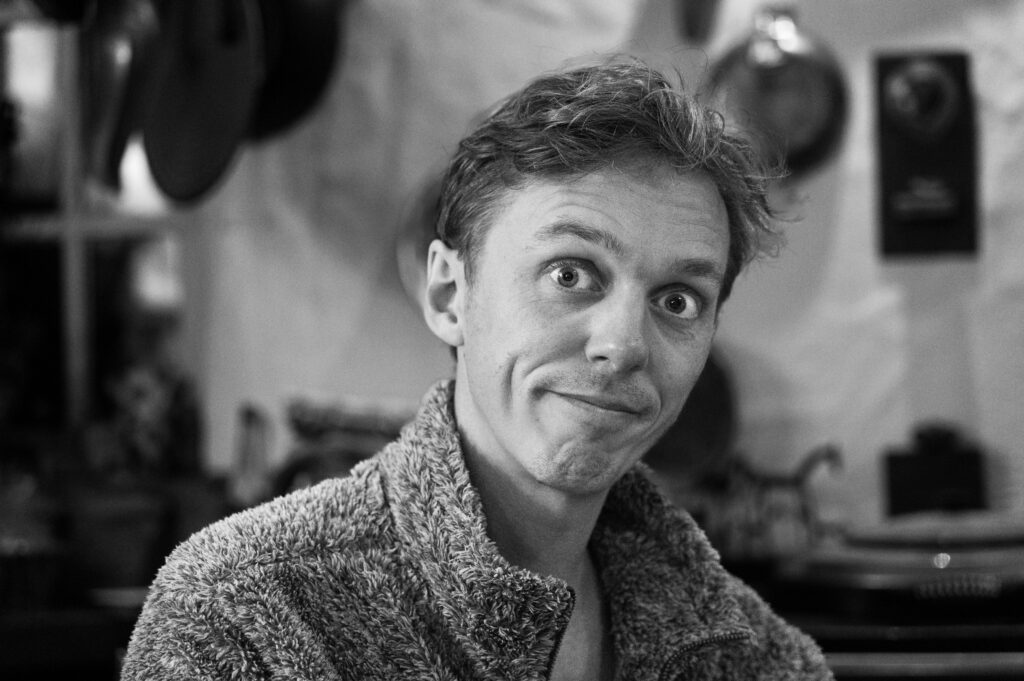

















Hi Jono, I always look forward to a Leica release, not that I’ve ever bought a digital Leica, but it means one of your wonderful reviews will be coming and I can start planning my European travels based on where you’ve been this time. So with the SL3 that will be Cornwall then, which I can see from my house. Never mind, hoping for some Greek sunshine in the next one! Do please keep up the excellent work. ATB
Thanks as always for your review, Jono. You make some very good points. I said elsewhere that I picked up an SL3 yesterday (not to buy!) to compare with the SL2. My question to you and other knowledgeable posters here is whether we can expect to see a transfer of some of the UI details to the M11 and Q3. Everything seems more professional and thought through in terms of how the UI functions even down to screen refreshes and transitions. What can we expect do you think?
Hi Jono, you always write the ultimate review about a Leica camera or lens. Your images as usual are superb.
I recently received the OM System OM-1 Mark II and about 8 lenses most of which I previously owned back when I purchased the Panasonic G9. The image stabilization is breathtaking amazing. This dramatically reduces the need for high ISO. I am delighted with ISO up to 6400 when using Topaz denoise which is brilliant. Do you really use more than 6400? I never used my SL2-S beyond 6400. I find 24 MP to be the sweet spot and 20MP is for all practical purposes the same. If I need more MP due to cropping, Leica SL2-S or micro four thirds, I use Topaz Gigapixel which shows no deterioration in image with pixel peeping. Topaz Gigapixel allowed me sell my Leica SL2 and only keep the SL2-S as the low noise performance was clearly better. However, Topaz software has transformed equipment needs. The MFT cannot achieve the same level of wide open blur but my three f/1.2 lens do quite lovely blur. The lenses are tiny compared to full frame-really tiny. I am 70 now with health issues but MFT combined with Topaz AI software does not limit me in anyway. Even my old G9 images are wonderful and on my image selling site.
Anyway, the SL3 is a magnificent masterpiece camera that would far exceed the NEEDS of most buyers but it will be lovely and satisfying to own. I am delighted that Leica finally introduced a tilting screen.
Always love a Jono review of a new camera, so thank you for the low down on the SL3.
However the numerous wonderful puppy images distracted me so much, I started googling the breed – and then found a video on youtube, and then started to watch the video – only to realise the people who helped provide images and footage of the dogs might include Jono too… Small world clearly. Take a peak at 0:34 top left hand corner.
https://www.youtube.com/watch?v=tY767r071KQ
Have a great weekend folks.
Hi Dave
There is a picture of Matty looking very regal on a grey rug near the end of the video. Interesting and quite good on the breed.
It a beginner dog 😂
Not a beginner dog!
Thank you for the breed insights – might be one I avoid when Liz and I arrive at our next pet decision, as we wanted a decent dog breed for our campervan journeys. We currently have two elderly house rabbits, courtesy of our youngest daughter (who left home and left us two beautiful buns).
They are beautiful looking though.
Hi Jono, many thanks for this terrific review. We appreciate all the work you put into compiling this extremely comprehensive description of the camera and its performance. Illustrating the review with beautiful photos taken with the camera itself is the icing on the cake. Previous reviews of yours led me to purchase several pieces of Leica kit, and I suspect the same might be true of this one. I love my SL2 and rarely indulge in upgrades to the latest model, but I have to say, this one looks compelling. All the best, Keith
Thank you Keith
Good luck with your decision!
All the best
All the info shoveled out when a new camera is introduced is nothing when compared to experience shared, with the photographs to back it up. Much appreciated!
Thank you Giles
Best
Jono
Thank you so much, Jono,
for this fantastic review. It brings me closer to this camera than any other article on the SL3 I have read so far. The images do not only show that this is an excellent camera but also that you are an excellent photographer. The fact that you are planning to invest your hard-earned money in this camera is a strong and convincing statement. Interesting also to read what you are reading about your journey though the camera world. I feel with you but I disagree when it comes to the Olympus OM-1. In my experience, this is a great and yet very contact camera.
Best, JP
Hi there Jörg Peter
As far as the OM-1 is concerned, it was a direction of travel, and when I had it the weather was drab and dreadful, a return is certainly not out of the question!
Thank you for the kind words though, much appreciated.
All the best
A very thorough review with lots of useful tips and information. Thank you Jono!
Thank you Bill
As usual THE DEFINITIVE REVIEW he always writes and explains so all can follow and enjoy; if I hadn’t just got my Q2m this would be the ILC to buy! Thank you Jono and please what breed are your pups?
Hi John
Thank you, and they are Pyrenean Sheepdogs
All the best
This is a new animal: The Influencer Dog.
Haha. Well, if I don’t count at least the dogs do!
Best