One of the main motivators for the recent change from Squarespace to WordPress is the ability to compose offline. Squarespace post creation has to be done live, online. Even though I would prepare the text in advance in a plain-text editor, I still had to upload photographs one by one. Sometimes one picture could take up to a minute to upload, with the constant danger of a service interruption which could result in the loss of valuable work.
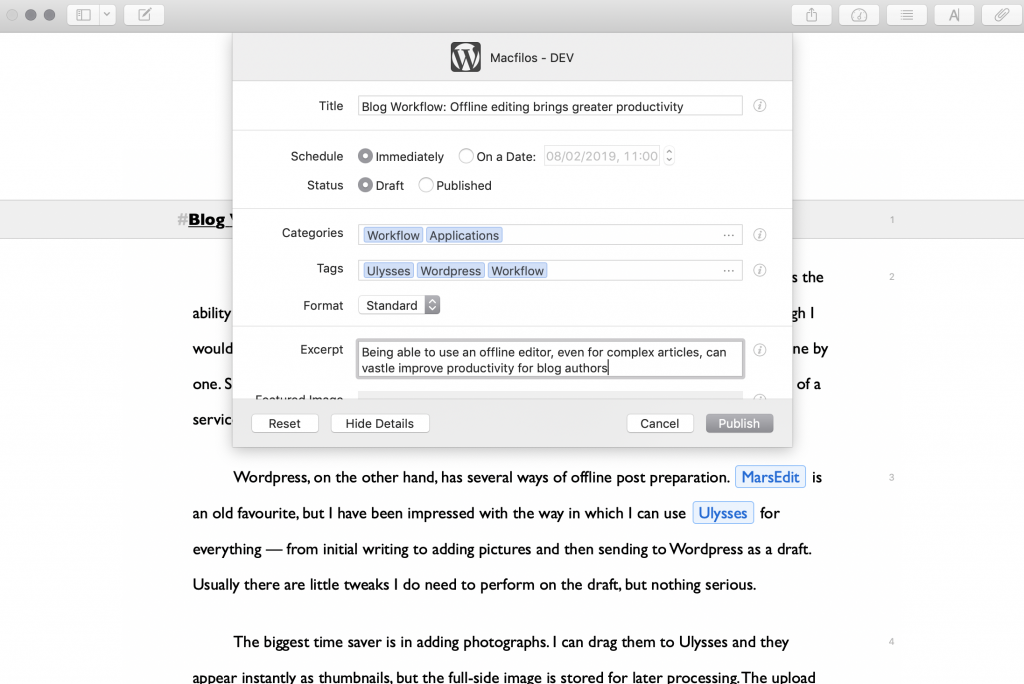
WordPress, on the other hand, has several ways of offline post preparation. MarsEdit is an old favourite, but I have been impressed with the way in which I can use Ulysses for everything — from initial writing to adding pictures and then sending to WordPress as a draft. Usually, there are little tweaks I do need to perform on the draft, but nothing serious.
Authors
Unfortunately, Ulysses currently lacks the ability to change the post author at the development stage — this has to be done manually in WordPress before publishing. MarsEdit does include the feature and I hope that Ulysses will be incorporating it into the next update. For the moment, though, the greater organisation and authoring facilities in Ulysses makes this the better choice for Macfilos.
At the moment, also, Ulysses doesn’t create block-edit posts in Gutenberg, the new editor built into WordPress 5.0. I understand block support will come, but in the meantime, I am quite happy since I always need to tweak a post after it arrives in WordPress and converting to the Gutenberg editor is easy.
Timesaver
The biggest time saver is in adding photographs. I can drag them to Ulysses and they appear instantly as thumbnails, but the full-size image is stored for later processing. The upload process is then done all at once after the article has been finished and laid out. It is less stressful for me, infinitely quicker and much more secure.
There’s another benefit. I am now much more productive because I am freed from the toil of on-line editing. I can just throw text and photographs into Ulysses and edit them offline on the Mac, iPad or iPhone. I just feel more in control. It is now much easier to prepare and post items from the phone or tablet while away from the office. I am enjoying the workflow process much more than I did with Squarespace.
Being able to prepare articles, including those with complex sets of photographs and accompanying captions, and then post by pressing one button is one of the greatest benefits of moving from Squarespace. I have been pestering Squarespace for offline editing facilities for the past five years but no notice has been taken.

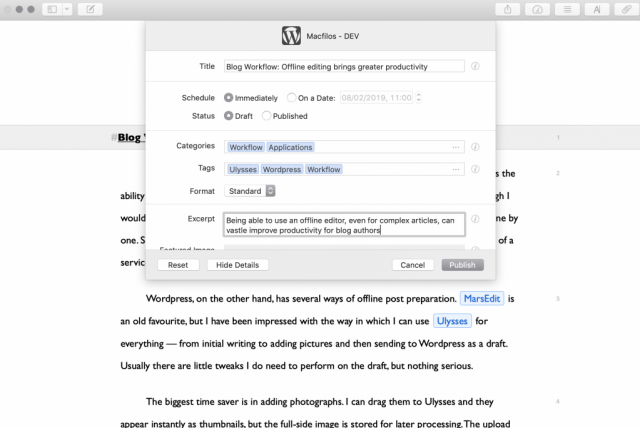




With all that newly found free time, perhaps you will feel enthused to get out and about with a camera tucked beneath your arm to point at whatever crosses your path.
Loving the new look, feel and shape of Macfilos.
Another vote for Ulysses here! With iCloud synching for the documents it is easy to switch between a tablet and a Mac while working on something. Usually it only needs a few tweaks after uploading.
Yes, I didn’t mention iCloud syncing but Ulysses is particularly good. I seldom think twice before rushing away from the desktop computer and then carrying on where I left off on the iPad or iPhone. It’s these conveniences that make the difference. Scrivener, which is an excellent long-form editor, is much more difficult to keep synchronised and I have ended up with orphan versions all over the place.
Is that a typo – under ‘Timesaver’ – “..There’s another benefit. I am not much more productive because I am freed from the toil of on-line editing”? ..not much more productive..?
Back in – here he goes again! – 1981 when the publishers I worked for (EMAP) were venturing into online publishing with ‘Telemap’ (..being Garden Trade News coming down the phone line via Prestel and a 1200/75 bits-per-second modem..) they managed to edit offline by buying a HUGE – well, it was really just a desk with some computer gubbins hung beneath it – ‘Technologics Viewdata Editor’.
It was a dual floppy drive (with 12″ floppies) text editor allowing text to be written offline, and then be “bulk uploaded” to Prestel (a BT service which displayed teletext-like pages) at the end of the day ..when phone calls were cheaper.
But that was thirty-eight years ago! ..And you’ve only just switched to offline editing..?! ..Splutter, splutter!
Thanks for the proofreading, David. That was one type that completely reverses the meaning of the sentence, so double thanks. It was always a mystery to me why Squarespace did not make it easier for third-party publishers to produce offline editing. The Squarespace iOS apps addressed the problem but were clunky. Nothing for the desktop, though.
“..I still had to upload photographs one by one. Sometimes one picture could take up to a minute to upload..”
For your – and anyone else’s – info, Mike, a program called ‘PhotoShrinkr’ (online at https://plumamazing.com/product/photoshrinkr/ ..though I’m not sure if it runs on the very latest versions of Mac OS, as I’m using old 10.12.6 ‘Sierra’) will shrink the size of photo files by about 80-90% ..or more!.. which lets them be uploaded, and downloaded and displayed, of course, very, very fast.
It costs only a few bob; it strips all EXIF info from photos, and then – though visually pretty much lossless – compresses their file size to about one tenth of the original. (You can even put a visual watermark in photos, in place of, say EXIF files with creator info – using, for instance, ‘iWatermark Pro’, and compress them to just 10%, and still retain clear visual ownership of the pics.)
Thanks for this. Upload speeds are now super fast and I can only assume that Squarespace’s servers were slow or that uploads were throttled for some reason. It is now fine but I will bear this suggestion in mind.