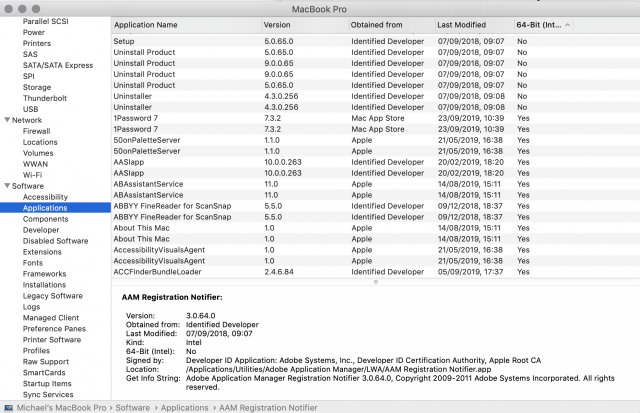
Jono Slack reminded me this week that Apple’s much-loved Aperture will no longer work under the new MacOS which is expected to be released on Friday.

This is because macOS Catalina will run only 64-bit applications and, since Apple ceased development of Aperture back in April 2015, it will become a deceased app when you upgrade.
If you do still use Aperture as your photographic library it is time to move to an alternative. At any rate, do not update to Catalina until you have made arrangements for your data.
This article on moving to Apple Photos or Lightroom will help. You can find other solutions, including some one-off applications, if you intend to use an alternative processing package.
It’s also a good time to check if you are still relying on old 32-bit applications that have not yet been updated — or, as with Aperture, have lost support and will never be updated. You can do this easily.
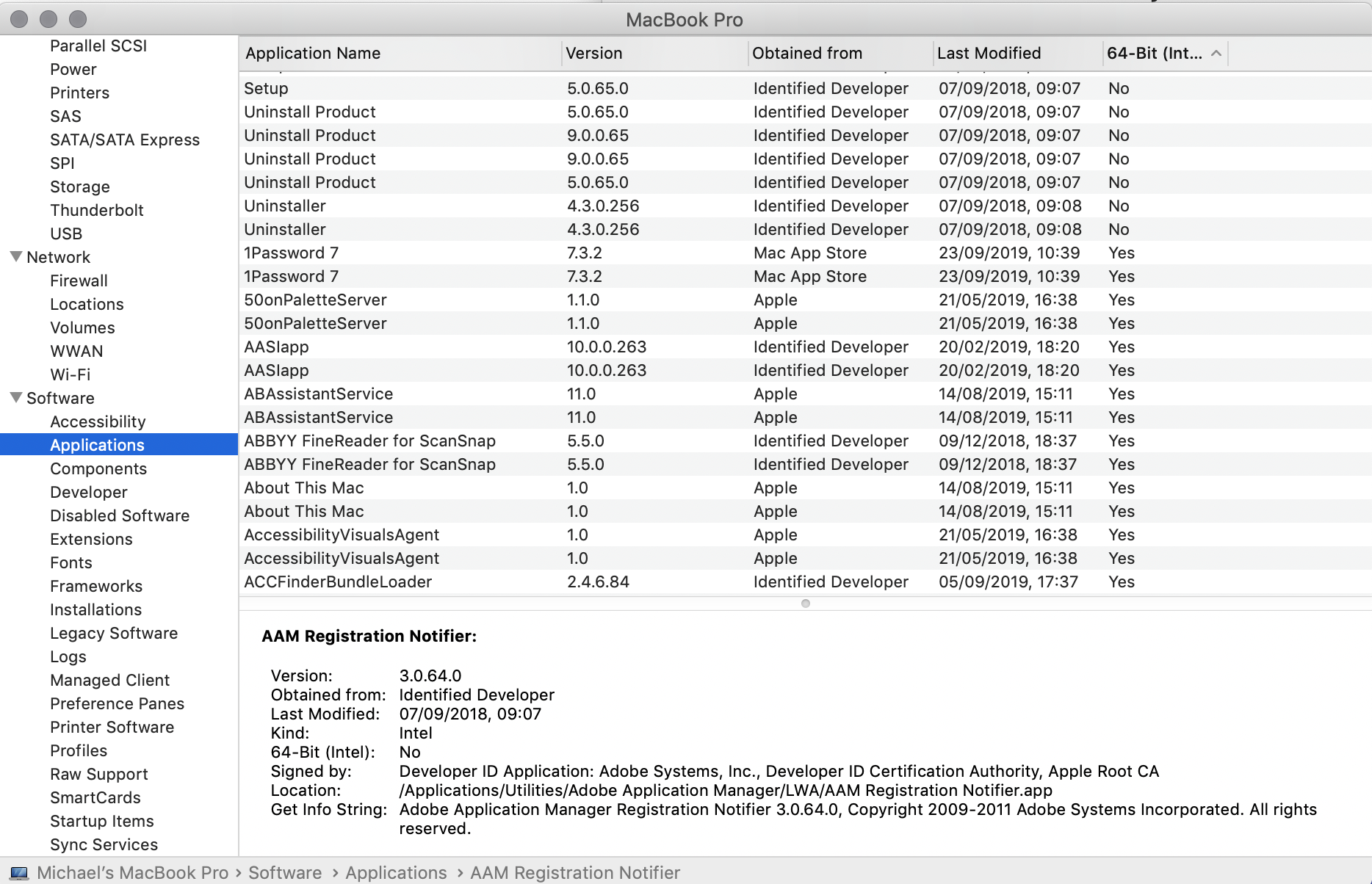
This Macworld article takes you through the process step by step so that you can sort your applications into 32-bit and 64-bit standards.





Have now upgraded to Catalina without problems. During installation, I was warned that one of my applications would not work with the new OS, namely NoteTaker by Aquaminds Software.
After installation, I downloaded the latest version of NoteTaker which is fully compatible with Catalina. All is now well on my MacBook Pro.
However,we have two ancient iMacs in the house which cannot run Catalina so the obsolescence squeeze is tightening. We never had this problem with paper and pencil!
I forgot to add what I use for my photos.
Lightroom 5 – although my Mac is telling me it will stop working at the next OSX update.
Luminar 2018 – this is a decent programme, but doesn’t have Lightroom’s fluid way of being able to pick up and drop your imported images.
Aurora HDR – good for some landscapes – was free recently.
GIMP for heavier work, is excellent at building images, very similar to Photoshop.
I like them all for differing reasons, and tend to pick the one I use dependent on the output I am looking for.
Like you Stephen I felt let down when Apple
Stopped developing Aperture as a
Pro application. I also used Iridient Developer for a while but Now use Affinity Photo which is more capable for editing which is outside Iridients compass.
I see the purpose of advanced editing not to in any way falsify what I saw but in contrast to close the gap, if one exists, between my picture and what I have in my minds eye or memory of what impressed me about the scene. Hope this makes sense!
Thank God my filing cabinet collection full of glossy prints going back to 1975 is not 32 bit!
Phew!
I finally erased my copy of Aperture during this past weekend, even though I haven’t used it for some time now. After Apple did what they did, I decided not to use their specialist software in future, since their dropping of that program also coincided with a dumbing down or abandonment of other specialist Apple products. This deletion was due to my first ever mac-os crash, or at least an error condition that I could not fathom without a total rebuild. When I was putting it back together, I saw it, and issued a silent … nah… and then carried on.
At risk of repeating myself, I use little one man band applications, since more often than not, they are owned and managed by enthusiasts rather than accountants. So to manage my amateurish output, I have now been using a raw developer called Iridient Developer, it has a very small footprint, it is non destructive, and it is limited as to what one can manage in terms of self delusion. i.e. you can’t remove a misplaced telegraph pole.
There are many applications out there that allow one to change the image that one captured into something that bears no resemblance to the original frame. However, this one is far closer to the old fashioned “darkroom”, in that it is limited as to what one can do. I came to this following a recommendation from William Fagan often of this manor, who had a particular use for it in relation to the Fuji sensor filter arrangement.
Add to that, the attitude of the company that markets Lightroom has regarding its customers, and for me it is a straightforward choice. In my case, I could not read a particular file in Lightroom, and eventually discovered that Adobe had dropped their support for it from one release to the next. Not only was there no way to get it back for the current version, but the suggestion was that I buy the old version that did allow for it. Utterly shameful behaviour, actually worse than Apple.
For the rest, I use Apple OS built-in features, such as Preview and Finder, both of which are compatible with similar features on every other OS, should I ever decide to move. I have yet to find products that actually work better than those two, but I still try something if I find it.
There have been perhaps two occasions when I wanted to do something that Iridient could not do, and I downloaded third party products that could do it, used them and then forgot about them.
For instance, Iridient cannot act like a tilt or shift lens, but PhotoScape X, has a transform feature which is free to use, and works well, mostly I prefer the lens distortions though. I also played around with some third party filters, but realised that what I was doing was turning my work into someone else’s, the concept seems a bit pointless, especially if one’s work is not being actively marketed but being done for one’s own pleasure/therapy.
For your telegraph pole – try the free to use GIMP, its excellent and has been polished by amateurs until it positively gleams. The latest version I have to say is really decent.
As a addendum to this, I think Adobe are saying only the Creative Cloud versions of LR and PS will work with the new 64bit OS – ie no stand alone version (as used to be included by Leica) will work with Catalina.
Good advice Mike! I completed migration to LR this past weekend. Quite sad to see an empty Aperture screen, and I will miss the Aperture icon in the Dock. LR Classic has a built in assistant to transfer Aperture files.
Of course, you could always install a Virtual Machine version of the current Apple macOS – using something like ..what have we here? ..that program which runs (ugghhh!) Windows on a Mac.
That way you, well, I, can continue to run all our favourite software as before.
Indeed. But you can also do a dual boot system with the old os running alongside the new. But I think most people are well advised to migrate from Aperture now. It has to be done sometime and now is as good as ever.
A guy I work with accesses windows 10 via a virtual portal in his Mac – he can use all of the features via this method. I am sure he claims it is cloud based windows, and as we use windows based business systems he uses their office suite via this medium – but his working files are stored on the ssd in his mac and available to email or do whatever with.