Max out the specification is my usual advice for anyone buying a new computer, usually a Mac computer because that’s the area I know best. The theory is that choosing a faster processor and more memory, both RAM and disk, is the way to prolong happiness. As new models come along, your high-spec older model will fight its corner more effectively.
Good advice or not, I have just completely ignored my own recommendation. I’ve bought the basic, entry-level MacBook Air with the M1 chip, the standard 8-core processor and the 7-core graphics processor. I’ve also slummed it with the lowest 256GB solid-state disk and the lowest 8GB of memory. This is contrary to all my beliefs, especially the decision to stick with a measly 256GB of disc storage. To be honest, I have a suspicion it isn’t going to be enough, but I have some ideas to cope with that.
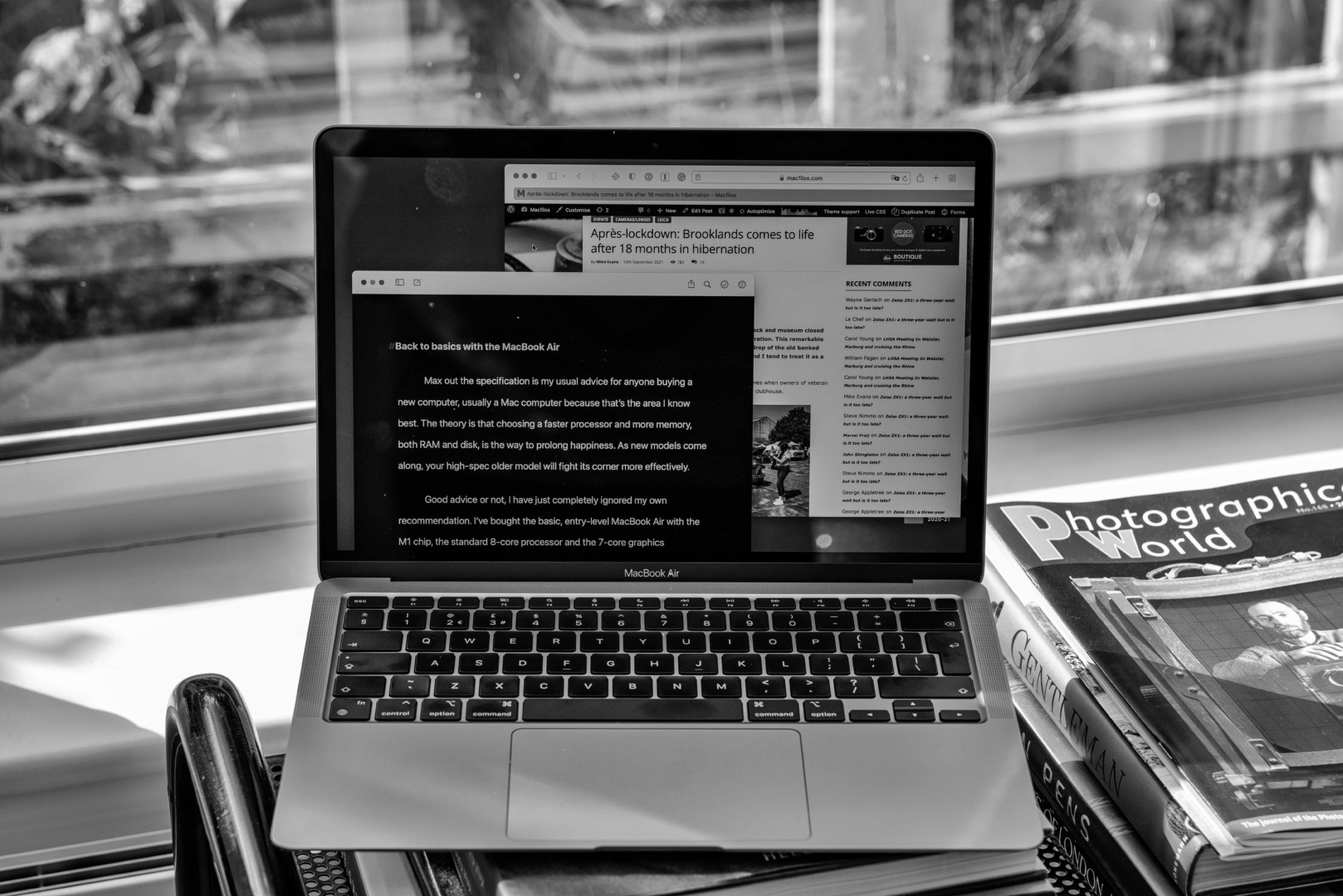
For the past year, I have been without a portable MacBook. Just before last Christmas, I swapped my 15in MacBook Pro for one of the new M1-powered Mac minis and an LG monitor. It’s worked well and I haven’t missed having a portable Mac because of the lack of travel. Now, however, the world is opening up and I have several reasons to need a laptop again.
iPad v MacBook
While I love my iPad Pro, there are some jobs that a conventional computer can do better. For me, foremost among these is running Macfilos. It’s possible to do everything on the iPad, of course, and several friends have moved over completely to tablet computing. But I find the file management and the multiple-window approach of a proper laptop makes blogging a lot less strenuous and more effective. iPads now do rudimentary windowing, but it’s very limited and often awkward to use.
I also much prefer photo processing on a computer, although many would disagree. Ivor Cooper of Red Dot Cameras, who is himself a keen photographer, swears by the iPad and does all his processing and organisation on Apple’s tablet. Each to his (sic, their) own, of course, and I wouldn’t recommend one route or the other. It’s just that I do like to have a Mac available when I’m away from home for more than a weekend. I will still use the MacBook Air for processing when I’m on the road, but this will be limited and, I hope, containable.
Ticking the boxes
I’ve been thinking of a new MacBook Air for some time and, several times, I’ve visited the Apple site and looked at the basic computer which costs £999 (aw shucks, let’s call it a grand) here in the UK (but that does include 20% tax). Then, remembering my advice, I start ticking options. Well, why not go for the faster model with 512GB of storage, that’s £1,249? Hmm. And, perhaps, it would be a good idea to double the RAM to 16GB and bump the storage up to 1TB. All very sensible, but do I really need it in a portable Mac when I have all this available on my office desk? That will be £1,649, thank you very much, and not including Apple Care which would add £189 to the package.
Yes, it’s easy to get carried away. But two facts pushed me in the direction of the no-bells-and-whistles basic model. First, I know there is a redesigned MacBook Air coming along in the middle of 2022 and I might well be tempted. I’d even be tempted to wait if I already had a laptop, but I don’t. So it makes sense just this once, you have to understand not to go mad on speccing out a current model. But the real deciding factor was the £100 discount I found on Amazon. That ten per cent sweetens the deal because Apple products are not noted for big discounts.
Decision, rash or no?
For better or for worse, I pressed the BUY button on the absolute basic MacBook Air and it arrived the following day, on Saturday. It’s a lovely little device, with a super-sharp screen, the usual excellent keyboard and a Touch-ID button to get instant access. As I set it up, with a selective migration from my Mac mini (if you are migrating from a larger disk you do need to untick folders and files you don’t need on the new computer), I began to have doubts about the limited 256GB storage. I’ve previously considered 512GB to be the absolute minimum I could live with, and I’m quite likely to go for 1TB to be on the safe side. But is it necessary these days when Cloud storage is so reliable and accessible?
It was worrying to find that even a basic installation, with system files and libraries, accounted for 100GB, leaving under 150GB for storage. It’s something buyers often forget, that there is a basic level of storage that is inevitable and necessary. As a fan of Dropbox, I’m used to having upwards of 150GB of files stored locally and I realised that would have to change. Initially, I’ve set Dropbox to download just the very basic data files which serve several applications, including my accounts system. All the other files are showing, but not downloaded. Apple’s iCloud storage is less easy to manage in this way, but I don’t keep much more on there than the data to serve Apple’s built-in apps.
Space angst
After all the transfers and the initial bedding down processing, the new MacBook Air is showing 148MB of free space, with the system and necessary data files occupying 103GB, less than I had imagined. It’s now down to me to pay attention to storage in a way that wouldn’t have to do had I gone for a larger disk. One important aspect to bear in mind is that any computer needs a certain amount of storage capacity as a working “scratchpad”. This can be as high as 25% of the disk’s capacity, so this again encroaches on the space you have available to store files.
It does help to keep an eye on redundant storage in hidden files and, of course, to remember to empty the bin regularly. Email servers can also tick along in the background, downloading old emails you no longer need. I but of housekeeping is a good idea.
If you are planning to run on empty, as I will be doing for the next year, it’s also a good idea to use a disk cleaning application. My favourite is DaisyDisk but there are others out there to choose from. These applications find redundant files and folders which can safely be trashed. In some cases, operating systems will hold on to redundancies (purgeable files) until the space is needed; this can cause worry as you see the available space shrinking over time. Daisy Disk also helps identify redundant backups because some applications will store years of backups when, in most instances, it’s safe enough to keep just two or three. These files, often quite large, can be deleted safely.
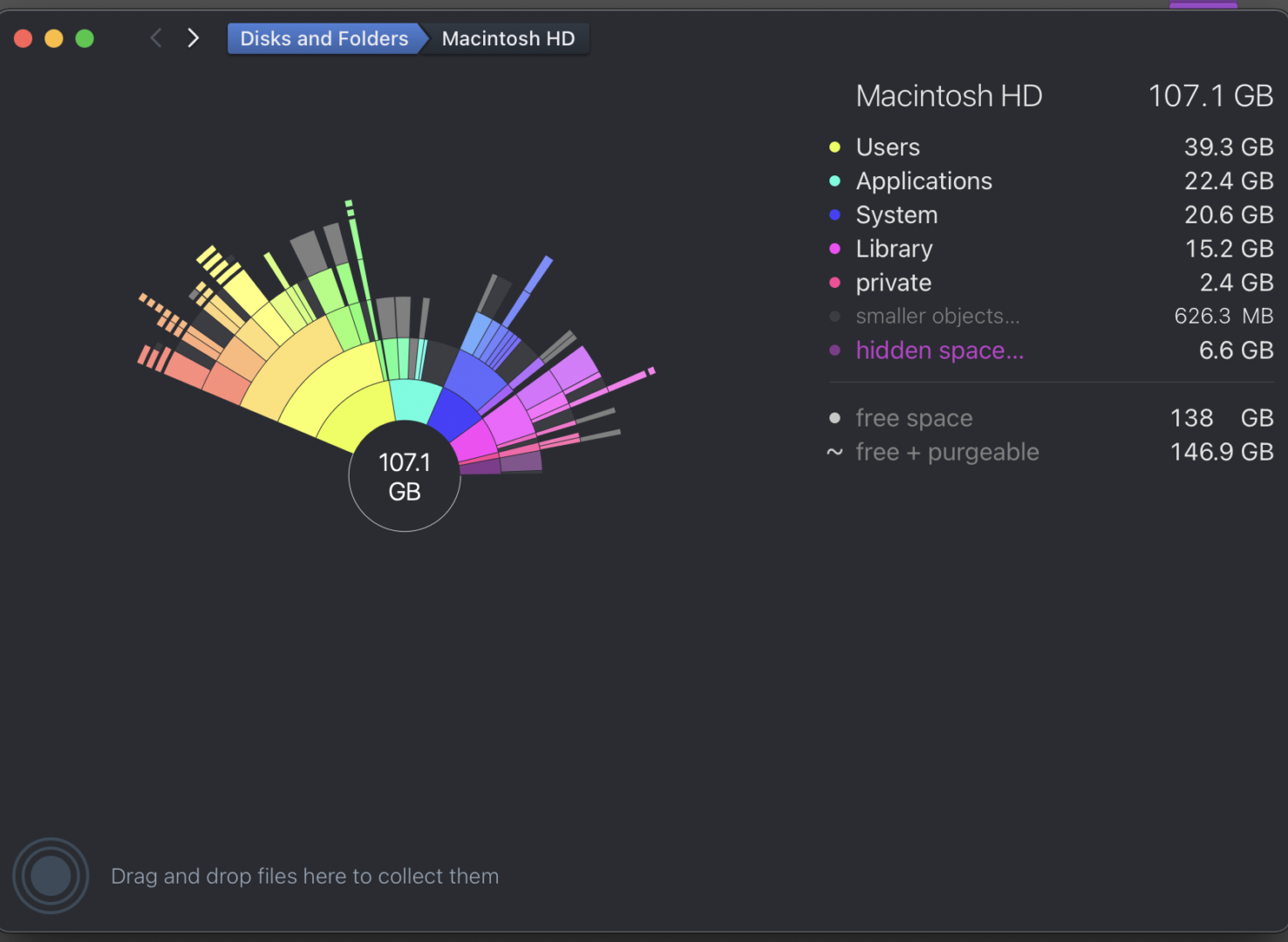
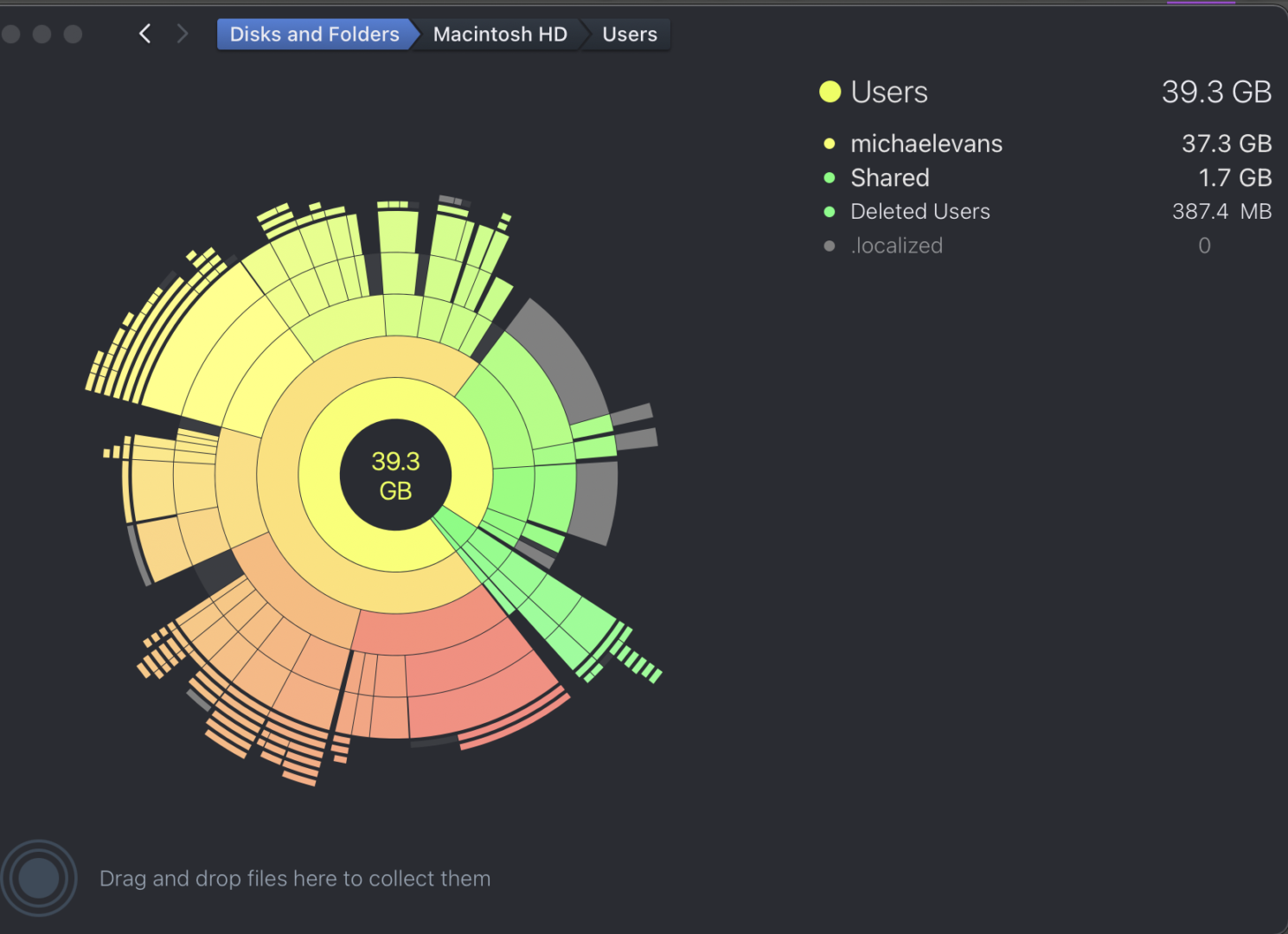
Of course, it’s nice not to have to worry about disk storage. With 1TB at your disposal, I’d have an easier life. But I’m looking forward to my experiment in frugality. Will I still be happy with the meagre 256GB storage after a year?
Productivity = happiness
None of this makes the little MacBook Air any less productive, of course. I am not planning to use it for processor-intensive tasks such as video production or, for that matter, regular Lightroom processing. Nor do I need to store large picture or video files on the computer. All that can go to Dropbox or iCloud, available if I need it for temporary working. But for writing, editing and creation of blog posts, the Air should be perfect.
There’s something satisfying about minimalism. And by choosing the cheapest possible route to MacBook ownership, I’ve left my options open for an upgrade in 2022 when the new model arrives. it will be interesting to see if I am as frugal with the new Air.
What about you? Are you a basics sort of person or are you tempted by manufacturers’ attractive add-ons? Perhaps some of these upgrades are actually essential and you’d regret not ticking the box.
Choosing the new M1 Mac mini
Dilemma: Two Macs or one?
More on Apple MacBooks over the years
Want to contribute an article to Macfilos? It’s easy. Just click the “Write for Us” button. We’ll help with the writing and guide you through the process.






I have the M1 MBA with 512CB too, it’s good but to be honest I don’t find the screen to be as good as my old 12inch MacBook. Sometimes intermittently the text and images on screen temporarily look washed out. It only does this sometimes but still…
If they do bring one out with an SD card slot and Magsafe I’m in.
Basic models from Apple are always a good buy. Before you’ve used up all the storage on a more expensive model there’s probably a new model released.
Apple transferred all the photo files from my old MacBook to the new air and lost all my editing in the process..whoops! Now i’ve got my work cut out for me. They are still on the old MacBook though thank God.
I loved the 12in MacBook and was sorry when it was discontinued. Strangely, I preferred the “flat” profile to the Air’s tapered profile. I can’t comment on the screen since I don’t have both computers side by side. But I’ve. It noticed any problems so far.
In some ways I wish I’d waited to get the 512GB version but, at least, living with the 256GB mini disk gives me something to do and I can write about it.
So far I am really appreciating Dropbox which stores most of my data files. I’ve made almost everything “offline” although the full file structure is shown on the Air. Downloading on demand is quick and efficient and seems to be perfect solution if small local storage.
This is a bit of a postscript, I suppose: I’m writing this on a ‘Mid 2013’ 13″ MacBook Air ..now eight years old, of course. It has a 500GB solid state disc and 8GB of memory ..and it’s never failed me!
(I did upgrade the storage to 1TB a few years ago – from Other World Computing in the $tate$ – but that failed and got ‘stuck’ after a few months, so I offloaded the extra 500GB onto an external disc, to be able to squeeze back everything else into its original 500GB storage.)
The processor is an (old) 1.7 GHz Intel Core i7 (..I don’t know what the most recent processors are..) but I don’t think this machine will go higher than its present ‘High Sierra MacOS 10.13.6’. But that’s been no hindrance – to me, anyway! Safari runs OK, ditto iMovie, Final Cut Pro, ScanSnap, Topaz Sharpen, Topaz DeNoise, Topaz Gigapixel (photo up-rezzer), BookSmart (for making bound photobooks), iPhoto, various DxO photo processing software, Capture One, etc, Athentech, Audacity, a whole load of Adobe software, and Parallels – just in case I need to run PC software.
(..I have an – original, old 2nd-hand but self-upgraded – cylinder Mac, but use that only for up-rezzing hi-megapixel photos using Gigapixel ..photos which are a bit too big for the Air to cope with..)
I can’t see a reason to upgrade – for now – as what I’ve got works really well ..for me. It’s light – I can take it anywhere – the battery still lasts for about a day (depending on how heavily I use it) and it recharges fast. It has a card reader slot, two USB slots, a headphone socket and a Thunderbolt socket. I can plug in as much external storage as I need (..I don’t use much remote iCloud storage..) and I’m still pleased with what I’ve got.
Sounds a bit like me. Still going strong but not as fast as a new model.
My 2012 Macbook Pro still works, but won’t accept the latest iteration of OSX, plus it was a little cranky in terms of eating a HD, or SSD every six months to a year and I got fed up of replacing drives and doing restoration of the drives, plus constantly having to backup after almost every sentence when writing – hence I retired it for the M1 Air at the start of this year.
I think if you ever get excited, a new M1 processor powered Macbook might surprise you for silence, speed and the newer screens are a joy to work with.
Dunno about MacBook Pros, Dave (..especially with hard discs inside, as my Air has only a solid state disc).
But “..constantly having to backup after almost every sentence when writing..” suggests, to me, that some program’s running in the background and is chewing up your Pro’s resources, or else you have too little spare space on your hard disc (..less than 10% spare..) and so the computer’s constantly swapping material from the disc to built-in memory, then swapping it back again ..which would also tire out your disc(s).
Do you use Apple’s built in ‘Activity Monitor’ to see what programs are running, and how much CPU and storage (and memory) they’re hogging? Rogue programs can be – unknowingly – downloaded from mischievous websites, and programs which purport to be helpful – often being offered via a banner at the top of a website, or as a pop-up notice saying “Your computer is running slowly, download this app to improve its health”, or words to that effect – are often, in reality, “malware” which wrecks the performance of a machine, and can turn it into a background “bot”, sending out spam to others. So-called ‘security’ software, pushed by banking sites, can also slow down everything, as can – unnecessary! – so-called ‘anti-virus’ software, which keeps scanning your disc(s) and incoming connections to see if anything’s attacking your Mac. That’s like constantly scanning traffic before crossing the road ..to such an extent that you never, ever cross the road “just in case” and invisible car is coming towards you!
I’d use ‘Activity Monitor’ (an Apple program, so it’s not going to do any harm) to see what’s happening; I’d keep more than 10% free space on your drive(s), and if your drive(s) get really congested, I’d keep photos, movies and other seldom-used material on an external plug-in drive.
“..a new M1 processor powered Macbook might surprise you for silence, speed and the newer screens are a joy to work with..” ..my current (2013) MBA is absolutely silent, speedy enough for editing hi-res video, and I really dislike the newer presentation and colours of the latest, non-compatible, OSX..! The physical 13″ screen of my current MBA looks great to me. I just set up our neighbour’s new MBA, and its higher-res 13″ screen did nothing for me, and – of course – I had to set its native cursor size to be much larger, as it’s – natively – almost too small to be seen!
I’ve presently got 72.69GB spare space on my 500GB solid state ‘disc’ ..and my MBA flies through every task! I’ve got about 2GB free memory – of 8GB – and the machine’s running at 33º, so my computer health widgets tell me.
What do the Americans say? ..Your Mileage May Vary!
I must confess it is always nice to hear about someone running an older Mac, and it still giving decent service. I had always hoped that my 2012 MBP would go on forever – it is to date the one piece of tech that has given me the greatest service, in fact if my new MBA is still running in 2030 then it will have only equalled the 2012 version.
I do use Activity Monitor – it has helped me down the years understand what my 2012 was doing, and when I needed to pay attention to it – even on my new one, I still dock in weekly and see what is going on.
Constantly swapping HD, or SSD’s in my old 2012 MBP led me to understand how activity monitor operated, and the disc, memory swap situation. In fairness, I suspect many different things, its latest HD fitted in November last year, cost about £25, and I paid an extra £12 for a third party cable which I also replaced (just in case). Oddly the drive is still functioning, and the machine will run – but boy is it crotchety and it has random crashes. It hates Chrome with a passion, to the nth degree I wondered if it was possible for a computer to become allergic to an application. My personal assumption, based on replacing so many drives etc over the last couple of years, suggests it has just developed old age, or some form of senile dementia. The best diagnosis I came up with suggests the logic board may have an intermittent fault.
My view when I paid for the new one, is that the old one ran from release in Nov 2012 (or thereabouts) until I replaced it in Jan 2021. Its predecessor a Windows laptop cost half the cost of the 2012 MBP and was done in three years. You get what you pay for, it is why I buy a Mac over its Windows equivalent.
Sorry, Dave; I can’t tell you anything about Chrome: I avoid it with a passion ..it is, after all, a Google product, and goodness knows what it’s doing in the background (..checking every web page you’ve ever been to, assessing what your interests are so that Google can present specific ads which follow your interests, analysing the rest of your software and its use to see if Chrome can be re-tailored especially to the way you use your machine, etc).
“Open the Chromebay doors, Hal.” “..I’m sorry, Dave, I can’t do that..”
I have a 2019 Macbook Air for work – provided by my employer, it is amazing, and has the thinnest specs ever – not just in size.
I bought a new M1 MacBook Air at the turn of the year, although I plumbed for the 512GB drive version – as I was worried about space becoming a premium, and me being lazy and not resolving it of course.
Anyway I love both, the notable difference between them is the M1 is silent – whereas the 2019, intel powered one has a video call turbine that fires up when the processor gets stressed.
Mike, I suspect you can adequately manage the drive space, and just enjoy the silent prowess of the M1 powered MacBook Airs. They are a great improvement over my old Intel MacBook Pro.
I confess I would have gone for the 512GB version if it had been readily available and at the same 10% discount. But it wasn’t and would have mean ordering from Apple in any case. The more powerful version, which comes with 512 as standard, was no cheaper on Amazon than in the Apple Store. I suspect my base model is not all that popular, hence the discount. I will have to manage the disk space but I’m treating it as an experiment and I will write about my experiences. In any case, this is a stop-gap buy because I really needed a laptop for the next few months. Since it’s the basic model, I won’t lose as much when I sell it next year.
I look forward to hearing about your experience, views and just how this pans out. My experience has been positive to date.
You may be right about the price drop being related to the SSD size, and the processor being slightly more powerful (the extra core).
I will sit back and await your first decent update.
No subscription for me. LR6 was my last purchase, but more often prefer LR4, which works offline. Mobile LR is really a toy tool… imagine working on the screen of the Zeiss of last post. But what I imagine good somehow is customizable JPG profiles.
Any Windows laptop with a good graphics screen is ok for me.
Hi George
Having used Mobile Lightroom for a year on iPads, phones and computer with big screen, I think it’s far from a toy – in fact I prefer it to Classic. The problem is the holes in terms of cataloguing and more importantly in printing.
All the best
Jono
Sure, a big screen on a tablet or pc would make it perhaps close to LR. But handling image values on a mobile or zeiss camera isn’t so good. Also the point you mention about image files transfer and storing. Editing images anywhere perhaps is possible but not so desirable; the task requires time, concentration, patience at the end.
Hi There
Well, reading the notes, I have a tale to tell about all of this.
First of all I only ever use one computer – learnt that decades ago – otherwise what you want is always elsewhere. I’ve not had a desktop in 10 years, but I do have good quality screens in the 3 different places where I regularly work. Worth mentioning that I’m not a light user – I run a software business, do development and also have a huge Lightroom library (upward of 150,000 images).
My previous laptop was a top of the range fully loaded 2019 16″ Macbook pro (32gb / 2Tb). Rather large for travel, added to which, battery life running Lightroom Classic was less than an hour (maybe 4 hours of non LR usage). When coming home from trips I like to process the photos on the plane – so I bought a 12.7″ iPad pro with 1Tb for photo processing, which worked well, although, like Michael I prefer photo processing on a computer. . . . . . . All settled
Then, due to some changes at work it became necessary for me to travel with a computer, the 16″ was big so I passed it down the line and bought a 13″ M1 MBP – unlike Michael I fully loaded it with 2Tb and 16Gb RAM (that cost just about half the price of it’s predecessor). It’s the first computer I’ve actually fallen in love with for many years. The fan has never come on, it’s never even warmed up, let alone got hot!
We’ve just come back from Crete, and as I had to bring the MacBook, I left the iPad at home (eek). Coming home I did two hours Lightroom photo processing at the airport and another 3 or 4 on the plane, when we landed I still had 35% charge left. Basically the M1 chip has about 10 times the battery life of an intel Mac (for Lightroom ). . . . . . and it’s just as quick.
I can’t see myself ever using the iPad again for Processing photos.
Today it’s back to work – I’ve been in the office since 8.30, taking notes in meetings and running the 13″ MBP, partly to a big screen, and partly standalone. it’s now nearly 1500, the computer has been on full time and the battery is on 64%.
Fantastic, it’s like a new world!
That long battery life is a real game changer.
Indeed it is Brian
and it’s about the same size (and the same weight) as an iPad with the keyboard / trackpad added . .
Apple are to be commended on their long battery life. Why are camera batteries so feeble? Is it just the size or lack of tech development? They don’t have to do as much as a Macbook Air do they?..even with half the features of the camera turned off for power saving, they don’t last long enough.
Stephen, it varies from camera brand to camera brand. The first versions of the Sony A7 series didn’t just gobble up battery power while the camera was in use, but the batts went flat virtually overnight while the cameras were switched off!
Nikons, in contrast, keep their power for months ..and switch on perfectly, even – I’ve found – if they haven’t been used for half a year!
But the battery in a MacBook Air – and other models – occupies about half the entire body of the laptop: the electronics are a teeny part, compared with the volume of the battery. Imagine a camera having half its body space taken up by a battery: cameras would become enormously larger than at present ..unless the electronics were also shrunk down to a teeny fraction of the space they currently occupy.
Volume of battery to electronics in laptops; about 1:1. Volume of battery to electronics (and mechanics) in cameras; about 1:10. So it’s about battery size in cameras ..as well as power-saving designs.
It’s the same with electric cars. It’s one reason the first really successful EV, the Tesla Model S is such a huge vehicle. And it’s why the Model 3 isn’t a smaller one…
We’ve had a discussion on this by email so I won’t go over everything. The fully-loaded 13in MacBook Pro is a great tool and I can definitely see one (but 14in) in my future. The MacBook Air is a stop-gap, even though I’m delighted with it. That’s why I didn’t load it up. There are now Airs next year and new MacBook Pros (14/16in) as we know, so this gives me time to decide which I prefer. Despite my nice noises about frugality in storage, I don’t really see this as an obsession. Next year, my choice will be between one of the new Airs, with a good spec, or one of the new 14in MacBook Pros. I’ll wait to see the colour of their eyes before deciding. In the meantime, the basic Air will fit the bill and I’ll probably keep the M1 mini as a standby.
Incidentally, the battery life of the new M1 chip, especially considering its processing superiority over the old Intel processors, is nothing short of remarkable. It’s a whole new game and gives Macs an edge that had been lost in comparison with the iPad Pro.
An interesting comparison I’ve just made: The 12.9in iPad Pro with Magic Keyboard weighs 1340g. The MacBook Air weighs 1260g, so is actually lighter by 80g and almost the same size. The iPad in the case is thicker than the Air. So, really, it makes more sense for me to travel with the Air than with the iPad Pro. Only trouble is, I keep touching the screen of the MacBook Air and I’ve got smudges on it. Must remember I must use the keyboard….
FWIW the 13″ MBP weighs 1380g and is also thinner than an iPad Pro with magic keyboard. . . . . and certainly that was me, travelling with the MBP rather than the iPad Pro (with a dirty screen 😂
I suspect the upcoming 14in MBP could be even thinner and perhaps a gram or two lighter. It makes a compelling prospect.
Hi Mike
It does indeed look like a attractive prospect – although with the M2 processor it may not have better battery life.
best
Jono
Hi Mike, the 14in entry level MBP is rumored to be about $500 more expensive though than the current 13in MBP entry level.
I’m sure it will be more expensive but I hope even lighter. As Jonathan says, though, the M2 processor might reduce the battery life. We’ll have to wait and see, perhaps hoping that they will make everything better!
Not much reason these days to use anything but an MBA or MBP and connect it to a larger screen when you need it. Like others, tried the iPad pro and went back to an MBA. I just want the SD card slot and Magsafe back.USB-C card readers work until they suddenly don’t and it’s another thing to carry, and really, there’s no excuse not to make a hole in the Macbook casing for a card.
For the 14in MBP seems we might know more on October 18th.
Hi Jonathan, would you have any recommendations for good quality screens?
Hi Dave
I got the 13″ MBP M1 (because I thought that I would need the fan for long Lightroom processing sessions). . . . I’ve never heard it, and the computer remained silent and cold even after 4 hours sitting on my lap on a plane using LR Classic.
I think they’ve hit a home run . . and if the 14″ has the rumoured magsafe and SD card slot . . . . . They’ve hit a home run!
I too have the bog standard M1 MacBook Air now, if it can be called that, and have found it capable of doing anything one might normally have done with a MacBook Pro in prior years. The space constraints enforce minimalism and only keeping what you absolutely must, both photos and applications alike. I’ve found in selectively installing only what I’ve touched recently that many of the tools on my last Mac were just there “in case of emergency”. To the point where they’d become outdated and really not natural for me to use anymore.
Putting all photos and media on the cloud, and keeping a lean and fast laptop is the path to happiness; and makes it easy for a companion iPad to act as a viewer and light editor when needed.
So far I have been doing just that and am enjoying the added productivity that comes from being able to do exactly the same tasks I would do on the desktop but wherever I happen to be. I agree on the speed and capability of the basic MB Air and I am feeling quite pleased with my choice.
I used to have an ipad and found it too limited for me. I switched to a Microsoft surface about 3 years ago and love it for tablet purposes.
Horses for courses .. if a minimalist machine suits a user’s purposes and is also cost effective compared to a ‘more bells and whistles’ option then “go for it” and enjoy.
For me, to be more precise, I don’t believe I can transfer a worked on photographic file from LightRoom Classic to LightRoom “Cloud”, work on it some more, then transfer it back again.
Does anyone know for sure?
This is what I do, yes. All images start in Lightroom (Classic). I then add any “keepers” to a collection that is configured to sync with Lightroom (CC). This causes a “Smart Preview” to be synced which can be edited using Lightroom on my iPad. All edits made on the iPad are automatically synced back to the main Lightroom Classic library (and vice versa). One benefit of this is that those synced smart previews do not count against your Adobe account storage. It’s not the smoothest process in the world but works pretty well. The only drawback is that the originals are not available on the iPad, but you can still edit/share them at reasonable sizes. Hope that makes sense. I’m still figuring it out myself.
Thanks for this, Jack.
Hi Le Chef
First point is that you don’t need (or want) to transfer anything anywhere! I Create ‘collections’ in Lightroom classic to mirror the folder structure on my local drive (on which I keep the last 2 years DNG files). These collections then appear on you iPad and you can work on them there – changes are synchronised fast and effectively through Adobe Cloud. The only downside is that they don’t respect the folder structure on the laptop, but you can create a folder structure in LR mobile using containers and move the collections (this works fine). I don’t just do it for selected images I now do it for everything. The smart previews that Adobe Cloud stores are high resolution and good enough for everything except printing (which I do from the Laptop anyway). You can share ‘collections either to individuals or publicly (the galleries connected to my articles are always created like this – fast and efficient)
Jack – I’ve been doing this for some years now – in 2019 I actually used the iPad as the ‘lead’ and downloaded the DNG files to that and via Adobe Cloud to my laptop at home. I then used the new Lightroom on both (which I liked). The problem was the lack of printing and proper filtering in LR, so at the start of 2020 I moved back to using my Laptop as the ‘lead’ and changed back to Lightroom Classic. Not only are the collections synchronised on my iPad pro, but also on my iPhone. . . which means if you’re out somewhere and someone asks about a wedding / trip whatever, the images are there on your phone as well.
I hope this helps!
Thanks Jono, I’m probably not going to decide what to do next until the new MBP launches.
My MacBook Air is 7 years old and is getting to the point where the OS will not update anymore. I’m now retired but still on a couple of nonprofit boards and President of our condo board with 90 homes and a $2 million annual operating budget, so could argue I need a new MacBook Air. Except none of that work requires me to travel and my wife has a year-old iMac with a 27” screen.
What might be attractive would be an iPadPro, but as I understand it I cannot transfer photographic files and work on them using LightRoom on an iPadPro and then using LightRoom Classic on an iMac/MacBook Air. If transfer and workflow were interchangeable then I would likely go for an iPadPro.
Until that becomes clear or the new model MacBook Air arrives I will not make any changes…I think…
I don’t use LightRoom personally but you should be able to use LightRoom Mobile on the iPad Pro from what I have understood. Perhaps this short Matt Day video can provide some insight: https://www.youtube.com/watch?v=sfadbDWX4wU
Thanks. I do have Lightroom Mobile as part of the subscription but I’ve not used it. I’ve always been able to get to LR CC on the MacBook and prefer to use my NAS server for storing the LR database (since it’s so big). As I said in the article, the iPad can do most things; it’s just that I tend to prefer the Mac way of doing things.
Similar experience here, I have a 27-inch iMac and I have a hard time imagining how the iPad could improve on that experience, that being said I have been intrigued by companies like VSCO moving entirely off Mac OS and supporting only iPadOS, in my case I would be looking at the iPad Pro for travel (to replace the MacBook Air) and as a secondary or on-the-go platform for processing images.
Yes, I have the iPad Pro also and I’ve been using it exclusively for computing when away from base. I understand that some people find that it is a complete replacement for a laptop, but I still prefer MacOS as an operating environment. Over the years there has been talk of convergence between MacOS and iPadOS, but I am not sure if it will happen.
While I love the iPad for media consumption, I need a keyboard for serious work. I have the Magic Keyboard but it is bulky and quite heavy. There isn’t much difference in weight between the 12.9 Pro and the Air.
As always, though, it comes down to personal preference. I’ll never say that I wouldn’t adopt a future iPad as a sole computing device, but I still think iPadOS has limitations.
I use a MacBook Air as my travel companion. It is my 2nd MacBook Air (Apple stopped providing updates for my 2011 one which was still working fine) and it is the 2018 model, so pre-dating the M1 chip. I have been thinking about the iPad Pro but I haven’t pulled the trigger yet. I did spec out the iPad Pro once and the price tag would have been >$2K which gave me a pause…