In a surprise move, Leica today announced the acquisition of Fjorden Electra SA, the Norwegian iPhone developer. Simultaneously, Leica launched a new Leica Lux application in the Apple App Store. This represents the first product of the new partnership. Fjorden was founded by Dr Victor Henning in Oslo in 2020 with the aim of developing iPhone apps and accessories for the global market. In 2022, the company’s innovative Fjorden Grip for the iPhone won the iF Design Award. Fjorden has sold 15,000 grips since the launch.
Commenting on the acquisition, Matthias Harsch, CEO of Leica Camera AG said, “With the takeover of Fjorden we have united the expertise of two drivers of technological innovation and have expanded our already strong mobile imaging development team by the integration of proven specialists and digital know-how. We have expanded our digital ecosystem in the camera, mobile and optical segments with a product range that above all addresses younger target groups and enables them to take their first steps on their journey to the world of Leica products”.
Leica LUX app
The first fruit of the new relationship is today’s launch of Leica LUX, an iPhone app which allows owners more control over camera settings and the ability to mimic Leica M lenses.
In Aperture Mode, iPhone photographers can take pictures bearing the characteristic signatures of a range of classic Leica lenses. They include the Summilux-M 28mm f/1.4 ASPH and the Noctilux-M 50mm f1.2 ASPH. In addition, the app comes with five “Leica Looks”. Leica LUX uses colour science to offer a selection of colour graduations and film presets that emulate those of Leica cameras. These include options such as Leica Classic, Leica Contemporary and Leica Black-and-white. When using the Leica Standard Look, the image processing in Leica LUX displays colours and contrast differently and more naturally than the native iPhone camera app.
Leica LUX is said to feature a powerful and intuitively usable automatic mode. This offers photographers creative freedom through manual control of important parameters such as exposure compensation or shutter speeds. In turn, this allows every aspect of composition to reflect the photographer’s personal preferences.
The app is available on a “freemium model” which includes basic functions without charge. Leica LUX Pro enables additional access to manual control of exposure, focus and white balance as well as the current range of 11 Leica Looks and five Leica lenses, which will continue to grow through updates. According to Leica, the range of functions, including access to exclusive Leica content and events, will be continually expanded.
The subscription to Leica LUX Pro costs £6.99 per month or, if paid annually, at a discounted £69.99 (all including tax).

Fjorden in the Baltic
Macfilos published a review of the Fjorden grip in August last year. Written by our contributor, David Bailey, it proved to be one of the most successful articles of the year. It demonstrated to us that there is a desire for a better shooting experience through better grip and function buttons than is possible with a naked phone. As David said, “Smartphones have largely displaced simple point-and-shoot cameras. With their high-quality sensors and range of lenses, they are capable of delivering superb images. What they do not possess are the ergonomics that make more conventional cameras easy to use”.
What do you think?
Are you a fan of smartphone photography? Do you think the Fjorden grip would make phone-camera use more fun and more precise, and will you download the free Leica LUX application? Download the free version and let us know what you think. But is £6.99 a month too much for what the Pro version offers?
Want to contribute an article to Macfilos? It’s easy. Just click the “Write for Us” button. We’ll help with the writing and guide you through the process.


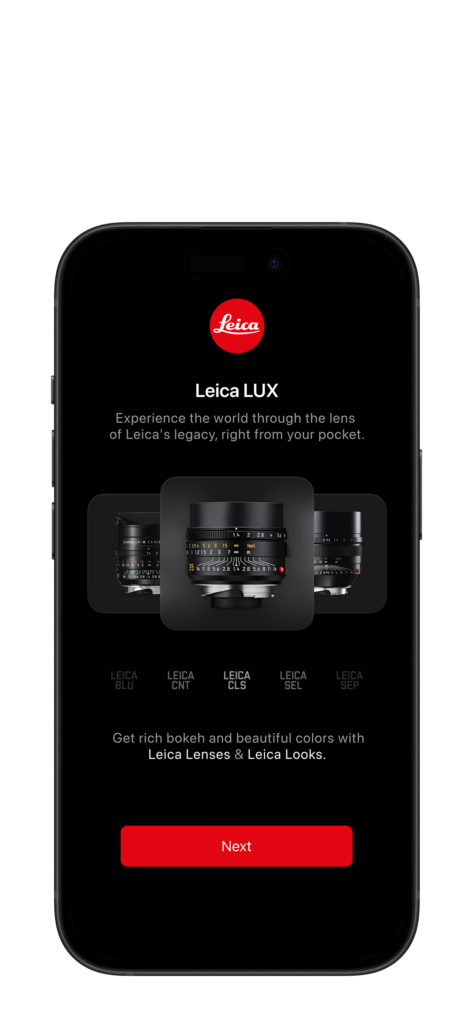



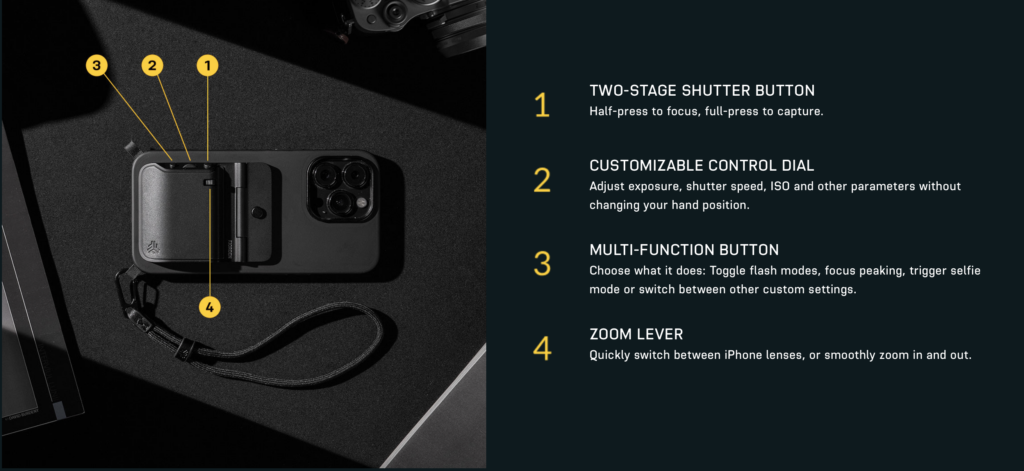




I acquired the Fjorden grip after the review in Macfilos and am delighted with it. I certainly would not pay a subscription.
Trying out the test version. Early hours, after just a few comparison images on iPhone Pro. I’m seeing as follows:
– The Leica Std setting puts a cooler cast on images compared with the iPhone default. A touch of blue hue in there (most evident for images in shadow).
– I do prefer the Leica Nat setting.
– Clicking the toggle onto the Leica Look Classic setting, well that looks quite interesting on screen, but can only capture and save the Classic images with the subscription version (makes commercial sense).
– and Wow, the black and white High Contrast setting sure is a BOLD high contrast. Not surprising, it is what it says.
So, that’s what I’m seeing on day 1 after and hour or so of A-B comparisons. I’m sure others of us will see differently, and that’s fine. Good fun and Very interesting tho, I gotta admit.
Smart business move to buy Fjorden. When will they migrate the app to the Android world? Leica is certainly licensed to enough Android phones.
Trying the app out, I generally like it and subjectively the image quality appears superior to that of the native apple camera app. It does have a slight beta test feel at the moment but, then again, this is day one.
If you go into the Lux settings you can choose to always start in “photo” mode, “aperture mode”, or last used setting. If you don’t do this, it will default to “photo” mode every time.
A little update: After a week of the app constantly crashing, I’ve cancelled my trial subscription. I might try again when the app is more mature.
Thanks for sharing Jason. Just downloaded the app. It appears that it can take 48MP photo with small size and the photo definition is better than the ones from the original camera app. Could be confusion with the settings tho. The app seems so far so good. Can’t wait to try it out properly
looks like an interesting app- but there is no DNG format or maybe it doesn’t matter – I love processing through LR to check on Lens Blur which does not seem to work well with the native iPhone Portrait mode
I think that 2nd Leica Look has an unfortunate name, and there’ll be some hilarity and ridicule for that. Don’t they check with people who speak native English English before releasing such software?
If they did, they would never have dreamed up “D-Lux” which sounds like a Vauxhall Viva with a heater…
Ah, the Vauxhall Viva! ..When I were an AA (Automobile Association) breakdown mechanic I always had to keep a spare Vauxhall Viva clutch cable in the van, as that was the part which failed most often! ..Too brittle to get round the curve. (..And Fiat accelerator cables: too inflexible to last very long.)
The first one is not much better, or am I the only person who associates STD with sexually transmitted disease?
Well, I’m of an age when STD meant Subscriber Trunk Dialling, which meant that – at last! – you could call London from Manchester (on a telephone) without going via the operator!
Choice between the telephone exchange or the clinic, then.
Ahahahahaha!
Just downloaded my free 2-week trial, and am getting familiar with it. I am most interested in being able to get shallow DOF at medium distances, like one would with a wide-open fast lens, rather than Apple’s “portrait mode” which only works fairly close up.
Although it is early in my testing of this, I have got a couple of images which more or less satisfy what I want; others look like Noctilux-lite, and fail to capture much really shallo DOF.
A complaint: Leica makes you select anew the set-up I might want, each time I use the app. That takes time. So, if you want to just be able to pull the phone out of your pocket and do what I want to do here, it takes awhile. Perhaps a bit clunky. Or perhaps I have not set it up right.
I am sharing the app with my wife. We will see how it all works out. But kudos to Leica for doing this; I knew it was in the works but was unclear how it would go.
Ed
I have downloaded the “freemium” version for now. I’ll reserve the trial of the full version until I have time to do it justice. At the moment, we have too much going on at Macfilos. But a review from you would be most welcome — if there are shortcomings, as you imply, then now’s the time to start feeding in the suggestions. I suspect Fjorden will be responsive and will probably give us updates sooner than Leica itself.
Hi Mike,
I just did two test shots, one with the app supposedly mimicking the 50/.1.2, and then with my LLL 50/1.2 wide open. Focus at about 4 meters. The app shot had significantly gentler DOF roll off.
I also made a shot where I had the app focus at slightly over 1 meter, again 50/1.2, and both the foreground and the background gave the impression of nice OOF effect. So I am potentially impressed here. I’ll make more shots but whether that would actually be a review really depends on more potential accuracy than I might possess. I don’t possess the 28 or 35 Summiluxes to test against, and my 50/1.2 is not a Leica lens.
About the fiddliness: one goes into the app, one has to pick which Leica apparent appearance one wants, and then choose the “mode“ of either “photo“ or “aperature”. One needs to choose the latter to get into the effects that I would want to use. I tried shutting the phone down and re-booting; one could get into the app right off to choose between “photo / aperature”, but it defaults to “photo”. Not too bad, only a click or so from what I might want. If one just goes to another app, let’s say to check one’s mail, then back to the Leica Lux app, one gets back to the settings one last used. Hurray.
Someone here (Jono?) who has the actual lenses being mimicked, would be best to write a detailed review. But always happy to put in my 2 cents.
Sorry to belabor this. One can choose to open the app with “aperture”.
I took shots from the same position 50/1.4 on the Leica app, and 50/1.4 on a Millennium Nikkor 50/1.4, my go-to 50/1.4. Big difference in how much is out of focus. The app shows only the suggestion of selective focus, but enough to be pleasing. Could not do this at all previously. Obviously, the app depends on what the camera in the phone can do as well. My iPhone 11 has 12 MP. I had planned to update to an iPhone 15 pro sometime soon, and this may be it. 48 MP.
I had not cared to do this until either Apple made changes, on the expected Leica app did.
Ed
Happy to share these images
One thing I’ve noticed is the image in the screen is more clear (or better contrast?) than the image on the camera app (Apple) prior to shooting
Particularly in the 0.5 to 2m range
Thanks Ed. Since this app is of fairly universal interest the Macfilos readers (this who use Apple phones), I am hoping we can put together a “readers’ review” which could make an interesting feature. I will also speak to Jono who I am sure has already tried this app.
HI there Mike
I have indeed tried it and was rather impressed – I even bought a year’s subscription to test it out properly. I have an iPhone 15 pro max (which I was already very impressed with). I got the max for the longer telephoto, although it’s a little confusing what resolution you get with what . . . . . I’m having a major workflow shakeup at the moment, using an M4 ipad pro and Fotos for selection and then sending images directly to lightroom – it’s working well, and also makes it easier to use LUX as part of the same workflow.
Thanks for the update, Jono, I look forward to discussing this sometime. Mike