The Leica M11-P, announced last month, is the latest iteration of the customary “-P” version of the standard M digital. In June 2011, Leica brought us the M9-P, the first of these modern variants. It’s now a tradition that the -P (said to be for “professional”) with its cosmetic and minor technical tweaks, follows around 18 months after the base model. So it was with the M-P (Typ 240), the M10-P and now the M11-P.
The “MP” moniker has a long and illustrious past. It appeared first in the late nineteen-fifties on the black-paint variant of the M3, which had revolutionised Leica’s 35mm range when it was introduced in 1954. It came with a Leicavit winding system and is now much sought after.
Traditionally, the ‘P’ variant of the M digital has a sapphire-crystal rear LCD, which is better for scratch resistance and clarity. The top plate is engraved with the Leica lettering, and the Red Dot is replaced with a more discrete screw. As the changes are fundamentally cosmetic rather than functional, I haven’t usually written about them.
This time, however, there is also an improved 256GB Internal memory, a significant upgrade to the 64GB of the M11.
However, more important than all of this is the introduction of Leica Content Credentials, which is a method of ensuring authenticity of images. The Leica/Adobe system adheres to the Content Authenticity Initiative (CAI) open-source standard, but there are other new standards coming through.
In addition to all of this, the M11-P marks the introduction of firmware 2.01 for the M11 series of cameras.
Traditionally, and perhaps even more so this time around (the M10-R having been such a success), many Leica users wait for the ‘P’ model before upgrading from the previous iteration. On that basis, I will first look back briefly at the changes from the M10 camera before considering the new features in more detail.
Hardware Changes from M10-R
Superficially, the M11-P appears to be an M10-P with much higher resolution. Actually, however, it represents something of a revolution in terms of image quality, connectivity, and functionality. To sum up:
- The new base improves weather sealing and strength
- The new black paint option is lighter and very resilient with a grippy finish
- Aluminium top plate makes it the weight of an M6
- Button layout is now the same as on the SL2 and Q2
- Three new programmable function buttons (Fn, top-plate, thumb wheel)
- New battery with 700-shot CIPA standard (this has proved modest)
- 64/256GB of very fast internal memory
- Brand new and faster Maestro III processor
- New 60MP BSI CMOS sensor with excellent dynamic range
- Full time off-sensor metering (much more accurate, no extra shutter lag)
- Electronic shutter (up to 1/16,000 sec) allowing for shooting wide open without an ND filter.
- USB-C charging
- PTP and Apple MFI connectivity using USB-C port
- Direct connection from camera to Lightroom via USB-C cable
- Improved FOTOS app allowing filtering selections
- Tethering via FOTOS app
- Geotagging via FOTOS app
- New well-constructed EVF with bigger and brighter image (similar to Q2)
- LCD with double the pixel count of the M10
- Image stabilised monitor on the EVF and LCD (not the sensor)
- Combined Quick Menu and status screen
- Menus changed to be even more compatible with Q2 and SL2
- Improved menu system for uncoded M lenses
- Digital Zoom mode with frame lines for 1.3 and 1.8 crops
- Variable DNG size (18.4MP, 36.5MP and 60.3MP)
Specific M11P advantages over the M11 are:
- Sapphire-crystal LCD cover (rather than toughened glass)
- 256GB of very fast internal memory (instead of 64GB)
- Unobtrusive design without red dot Leica Logo on the top-plate
- Leica Content Credentials
If you would like to read more detail about these changes, then you can look at my article about the M11 here.
Leica Content Credentials
The Content Authenticity Initiative (CAI) is an association founded in November 2019 by Adobe, the New York Times, Twitter, and others with the intention of curbing disinformation. The idea is to promote an industry standard for provenance metadata for files defined by the C2PA.
The C2PA is the Coalition for Content Provenance and Authenticity, co-founded by Adobe with ARM, the BBC, Intel, and Microsoft and many more. As you can appreciate, the big guns are involved in this.
While the C2PA is tasked with the formulation of an open, royalty-free technical standard for metadata, the CAI sees its task in the dissemination and promotion of the standard.
The idea is to add another set of metadata to a file containing information about its provenance, and edits which may have been made using compliant software. This could apply to a photo, a video, or a text file.
The base information (added to the metadata by the M11P) shows:
- The Photographer
- The Device
- The location and time of the recording
If you edit the file in Lightroom CC or Photoshop 24 (or another compliant program), then the provenance of any edits are also recorded. Note that this feature is not yet installed either in Lightroom Mobile, or Lightroom Classic, but it will be in the future.
Leica is the first camera company to implement the feature in a camera. Sadly, the first step is a hardware chip, so it won’t be possible to make this backwardly compatible with previous Leica cameras.
You can check the Content Credentials of any file using the free CAI website.
Simply drop any file onto the web page and the content credential information will be shown. Or, if you see the CR pin on an image on the internet, then you can click on that for details
If the image is edited in any non-compliant software (such as Lightroom Classic at the time of writing) the Content Credentials are destroyed.
Some generative AI programs (currently by Microsoft and Adobe) will also add Content Credential information, for example, the Penguin picture below.
The CAI Website has some excellent pages showing how this actually works. I thoroughly recommend you go and have a look at it.
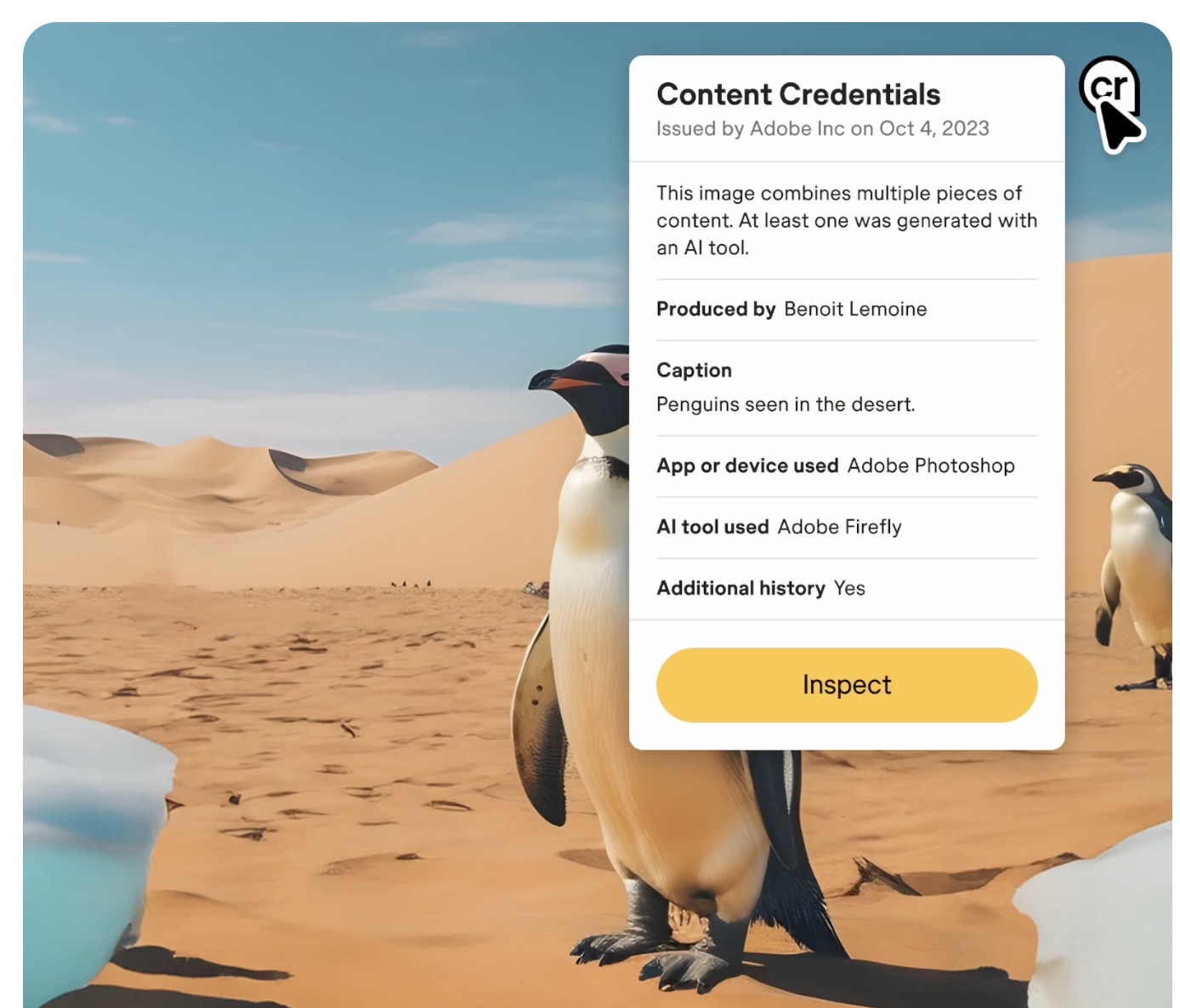
For example…
The following image was created with the Leica M11-P and then opened in Photoshop, it was then exported as a jpg file, which was in turn opened in Photoshop, modified and exported.
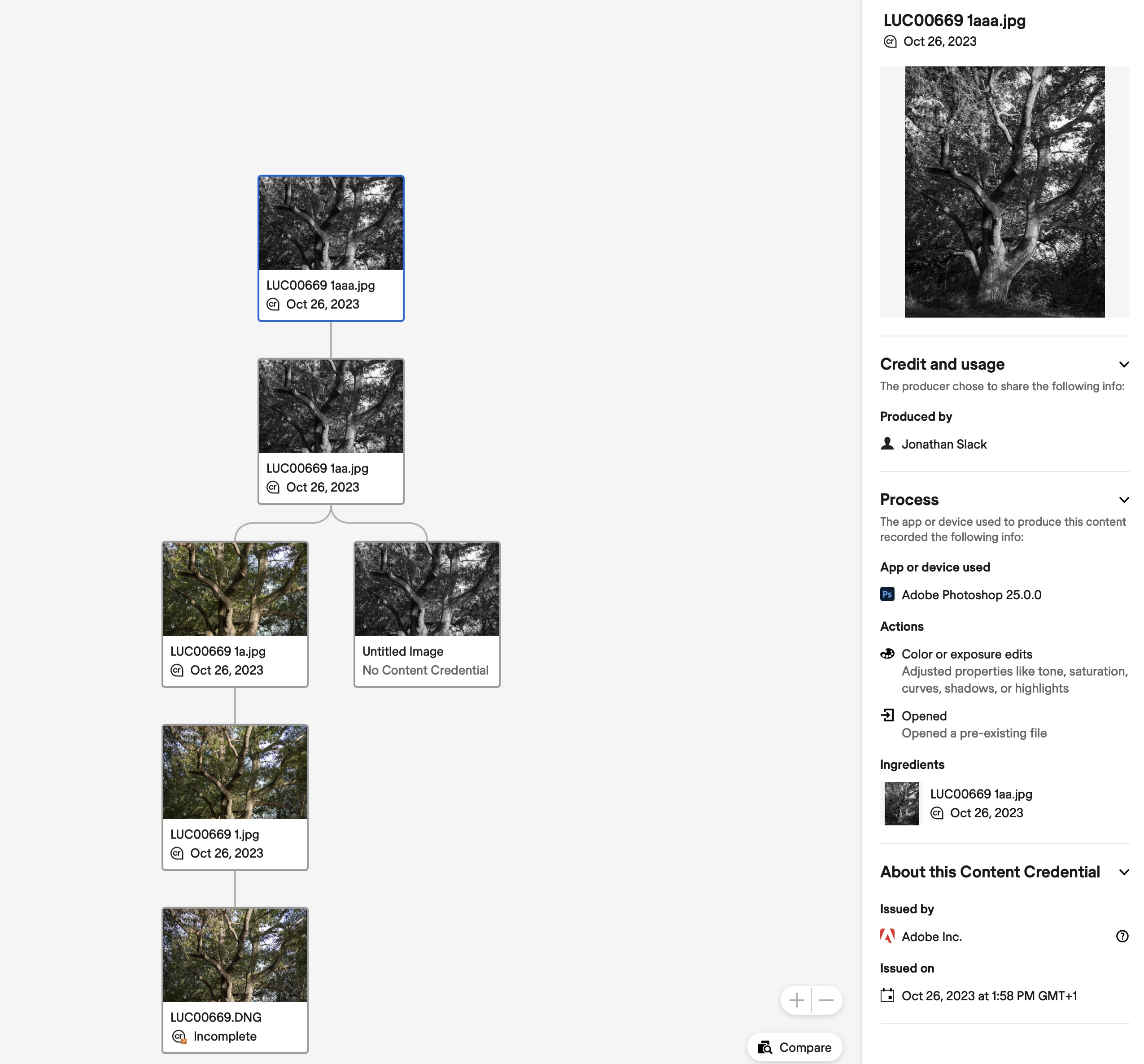
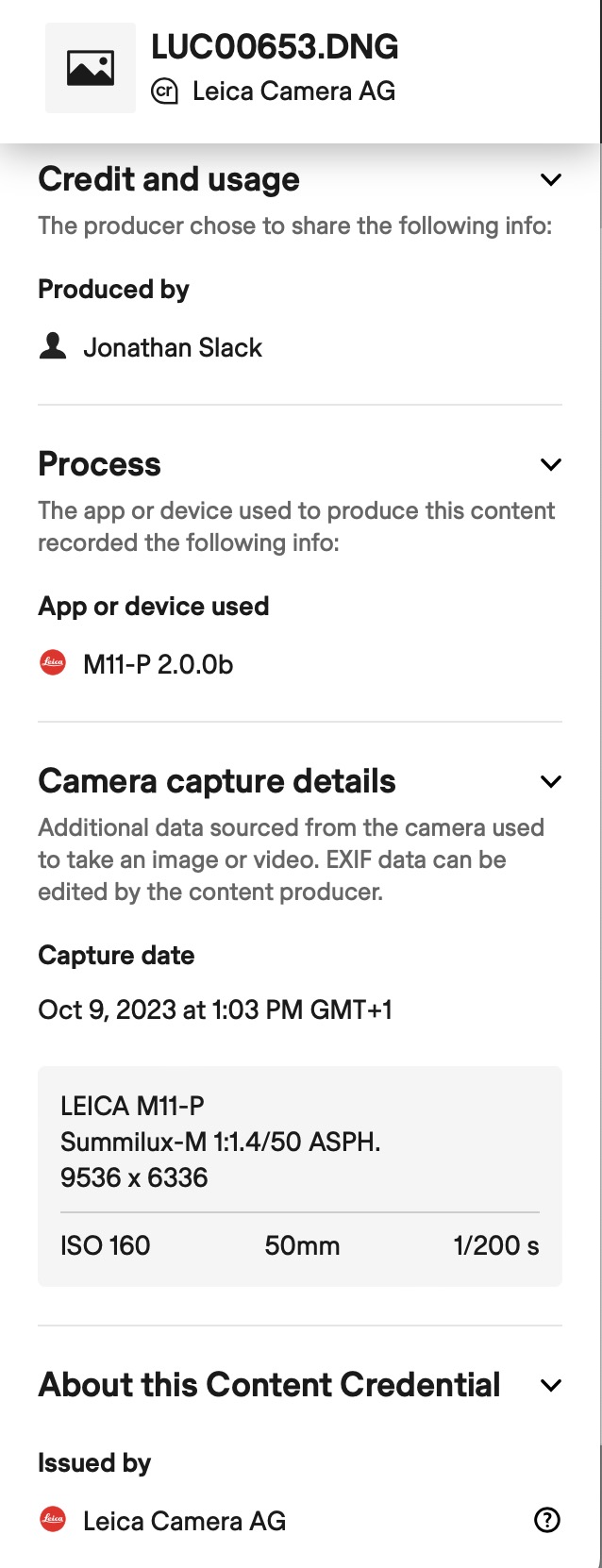
If the image is edited in any non-compliant software (such as Topaz AI currently) the Content Credentials are destroyed.
Here you can see the results if this image is edited in Topaz AI and then re-verified. (I imagine that Topaz AI will comply at a later date — this is just an example).
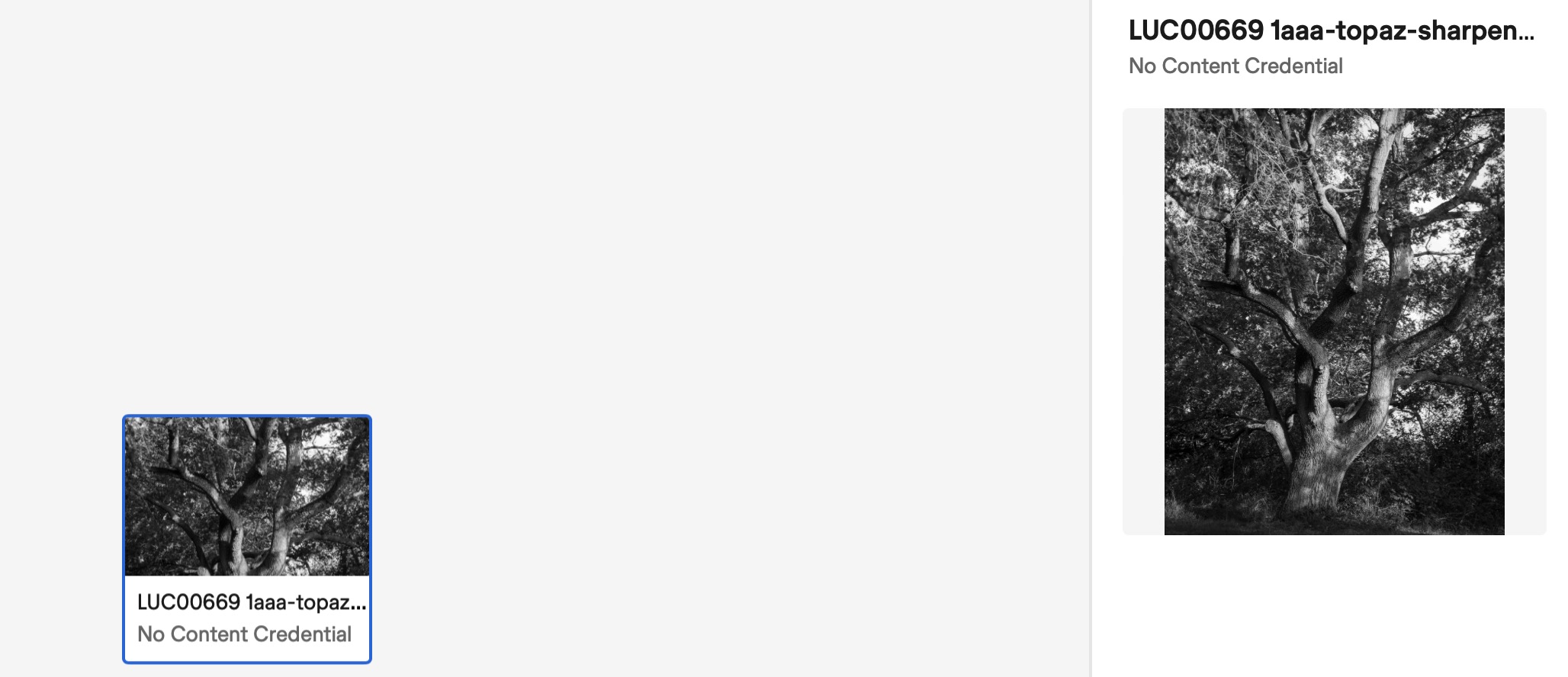
How to use it in Photoshop
Currently, you have to be quite determined to get it all working properly
Foremost, in preferences, you must enable Content Credentials. It then becomes available in the Window Menu.
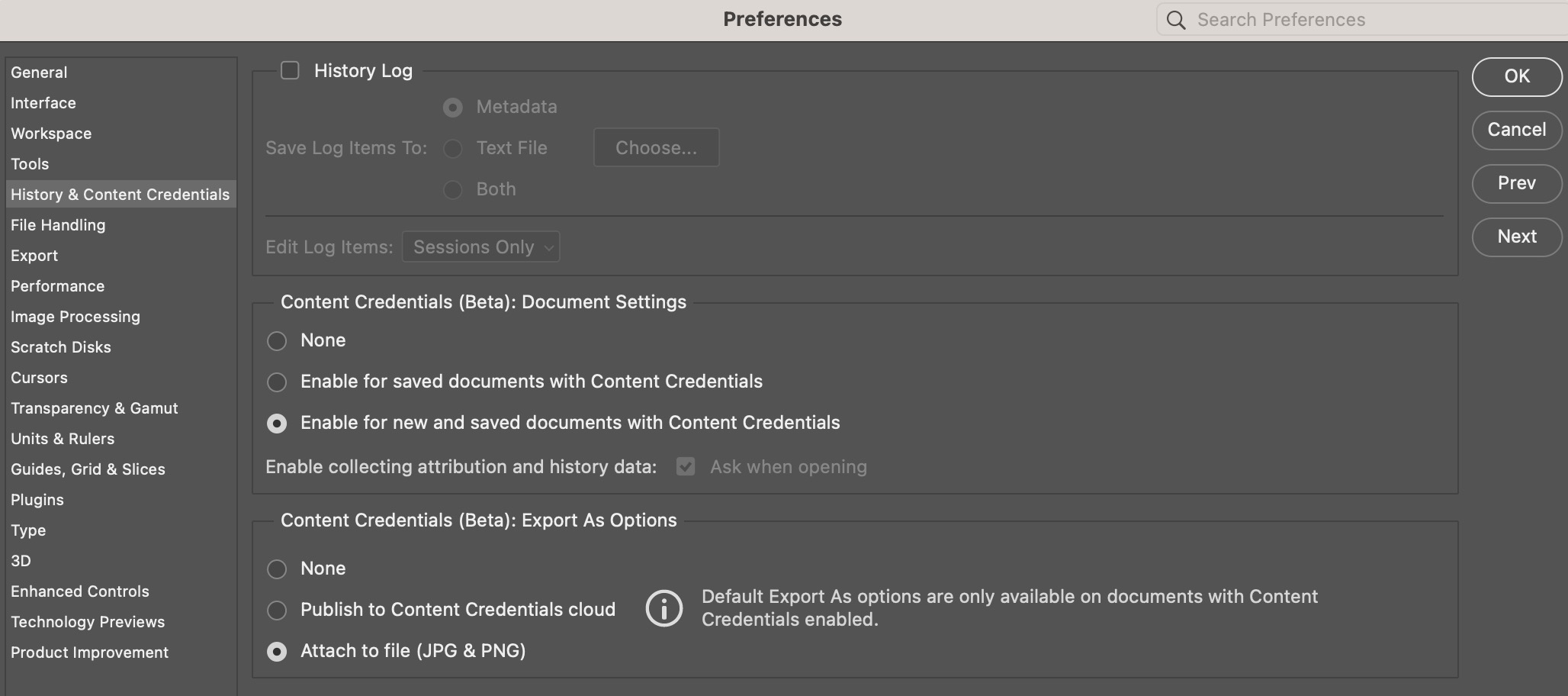
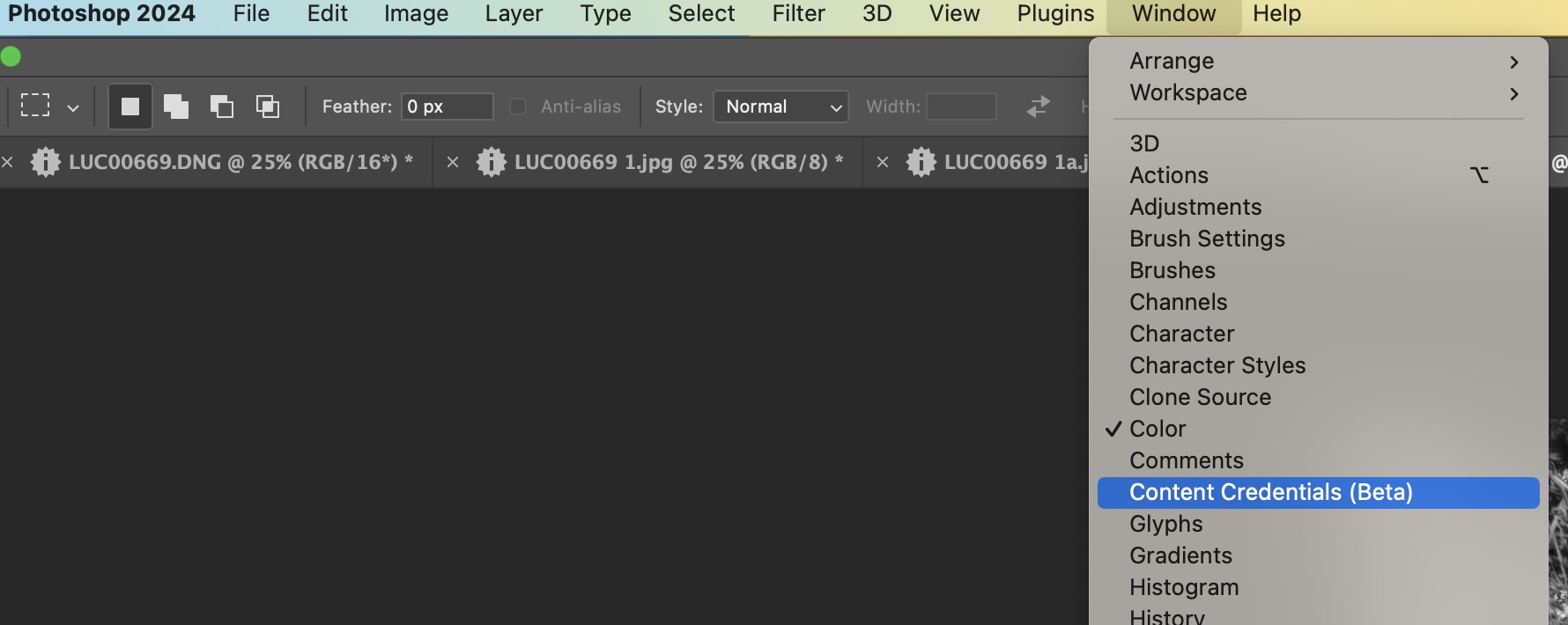
Then you need to export the image, and you must enable the content credentials and choose whether to attach it to the file or publish to Content Credentials Cloud.
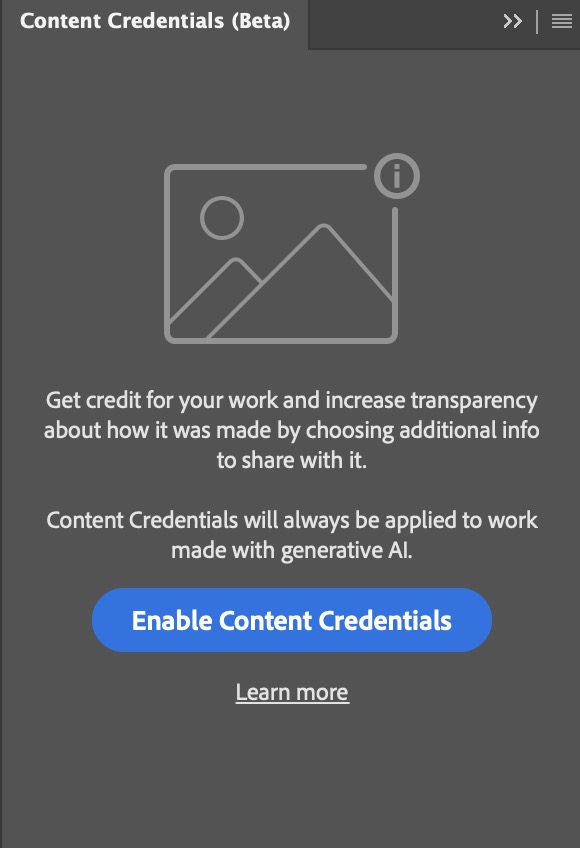
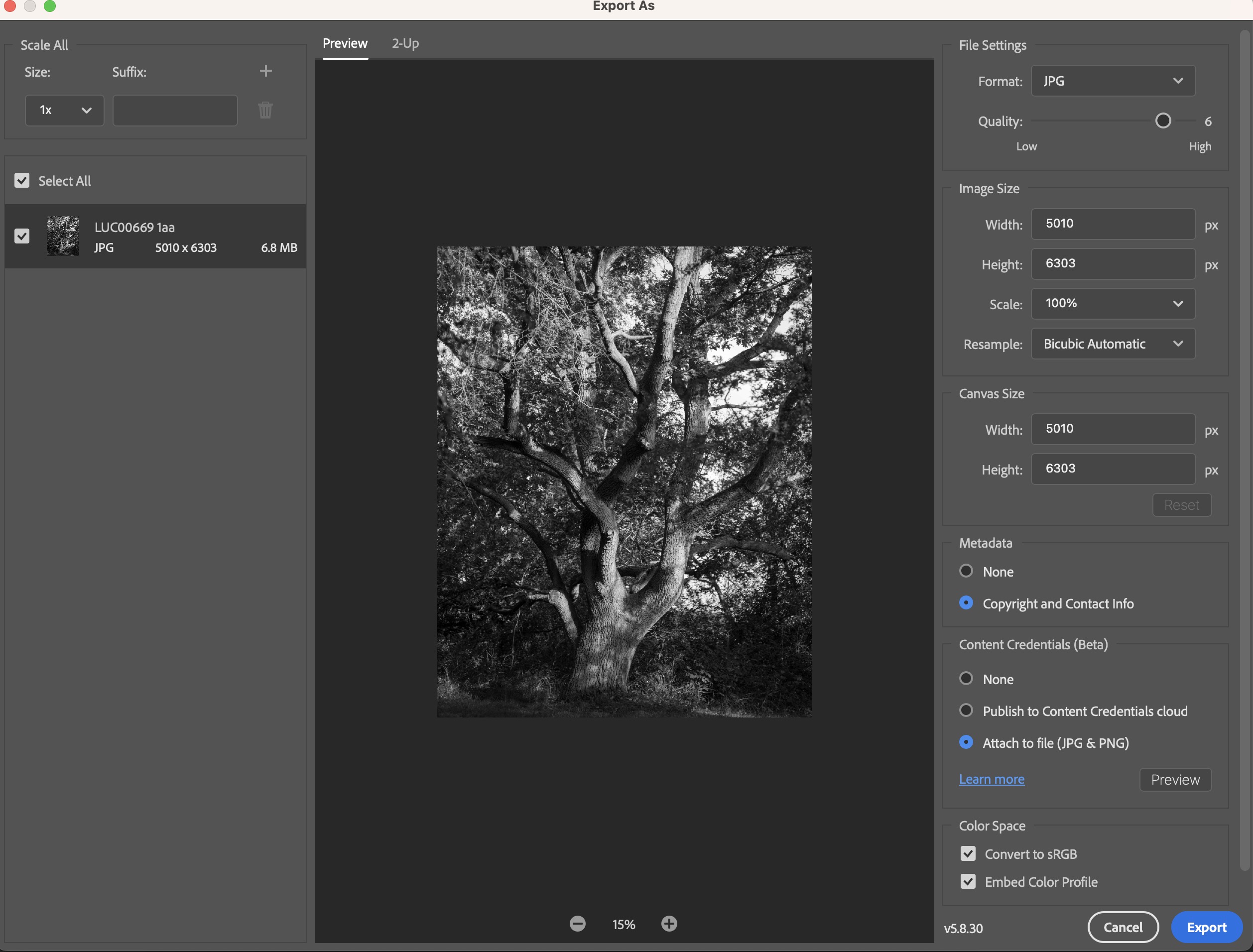
Firmware v 2.01 Improvements
- Bluetooth Shutter & Settings — with the new FOTOS update, you will be capable to connect the camera via Bluetooth only to get a much faster initiated remote control function.
- Fotos Shutter Release via Bluetooth
- Edit File Name — now the user can change three letters of the file name
- Touch Mode ON/OFF — some users wished for an option to disable the touch mode because it was accidentally activated by the nose.
- Zoom/Focus point on display re-centred after off/on of display
- Copy INT → SD + Play Mode — After copying, you can see the images directly in Play mode.
- Tethering with C1 and Lr — a Plug In for this function in Lr can be downloaded here. C1 already supports this function.
- Message empty battery — If the capacity drops under 3%
- Extended Dynamic Range — for jpg files
- Self-timer option is no longer a drive mode
- Shutter closed when lens is detached
- Camera is no longer attaching outdated geotags to images
- Freeze improvements
- Other small bug fixes
Changes in Fotos
Fotos has been developing steadily and quietly over the past year or so into a really useful app for controlling the camera and interacting with social media. The new firmware update adds faster Bluetooth connectivity, including the option to release the shutter via Bluetooth (you don’t see the image on the device screen though, which would be nice).
Edit File Name
This feature is great. You can now have a three letter prefix to the file name, any combination of three letters is possible, and they can be saved back to the individual user profiles. I currently have my M11-P set up with DAY NIT MAN for three different user presets, (day, night, manual). There are numerous possibilities. While this isn’t going to float everybody’s boat, it is certainly useful for me.
Zoom / Spot Metering position zeroed after display off/on
This is something which has irritated lots of us over the years. If you inadvertently moved the zoom/spot pointer to the corner of the display, then it would remain there until you moved it back to the centre. Now it will automatically re-centre itself after the display goes off and on again (same with the EVF). Hooray!
Tethering with Lightroom and Capture One
I don’t shoot tethered, but this is obviously a useful addition. The Lightroom plugin can be downloaded from the Leica website here.
Self Timer Moved from Drive Mode
The Self Timer has been moved from the drive mode menu to a dedicated menu position. This certainly seems sensible to me…
Shutter Closed when Lens removed
When the lens is removed, the shutter closes. This obviously helps reduce the likelihood of getting dust on the sensor. It’s an extremely useful new function.
Greatly Improved Geotagging
The Geotagging function, when connected to Fotos via Bluetooth, has been greatly improved. This is something I got quite involved with during the development, and whereas once it was a bit hit-and-miss, it now seems excellent. Of course, it’s better to have it working with your phone than having a chip in the camera using power.
Improved dynamic range
This new option uses local tone mapping to adjust highlights and shadows to enhance the contrast of the image as a whole, and to preserve details in the shadows and highlights. Leica feels this makes the image correspond more closely to the way the human eye would view the scene. It can only be used with JPG files and can be set to Off, Medium and High in the JPG settings.
Conclusion
In the tradition of the -P series, this camera offers a cosmetic update to the original camera with the Leica lettering on the top-plate, and the removal of the Red Dot, together with a tougher sapphire glass rear display.
But in this case, it offers a lot more, in particular the hardware chip to allow Content Credentials to be added to images. This is an important first step towards transparency and traceability. Although still in the beta phase, it is gaining momentum and many influential organisations are embracing it. It promises to be a really significant help in fighting disinformation and theft of images, whether literal or developed in AI.
In addition, the M11-P has four times as much internal storage space as the M11. When the M11 arrived, I was inclined to think that they would have been better to have had two SD card slots (as with most other cameras). Apparently there wasn’t room, so they settled for the internal memory. Now, I much prefer the internal memory — it would be good if you could use Mass Storage to connect, but it works well anyway. With the extra memory in the M11-P, there is enough to hold over 3,000 large RAW files, which is sufficient for the biggest wedding, or a whole holiday (for me anyway).
Leica has used the release of the M11-P to significantly improve the firmware from the M11, both adding new features and sorting out bugs. It’s great that this is also available for the previous M11 cameras.
The M11 is a brilliant camera, well worth the upgrade from the M10-R in so many respects, and the M11-P is another significant upgrade. Leica is going from strength to strength.
Acknowledgements
As Always, especial thanks to Emma Slack, who puts up with me writing this stuff and agonising about it afterwards.
Thanks to the M production team at Leica, in particular to Christoph Mueller, who is always great to talk to and who has helped me to avoid too many mistakes in this article.
Congratulations and thanks to Nico Koehler who has cheerfully and forcefully managed to change Leica Fotos from a rather simplistic and buggy program to something which really enhances the user experience for all of us.
Thanks also to Stefan Daniel and Jesko von Oeynhausen at Leica, who, despite being so busy, always find time for a useful discussion.
Thanks to Evris Papanikolas at Rock and Roll straps for the lovely blue strap to match the silver M11-P and the Small Havana bag which has been my constant companion for most of the last year.
Finally, thanks to the Leica Messenger friends, Amitava Chatterjee, Bill Rosauer, Hari Subramanyam, Marke Gilbert, Milan Swolfs and Paulo Silveira. You make all of this so much more fun!
Read more from the author
Jonathan Slack’s review of the M11
Jonathan Slack’s review of the M11 Monochrom
Jonathan Slack’s review of the M10-R
Visit the author’s website
Want to contribute an article to Macfilos? It’s easy. Just click the “Write for Us” button. We’ll help with the writing and guide you through the process.


























I wonder for how many Leica M users this new Contact Credentials feature is really useful?? I mean the majotity of M users are private / hobby shooters who probably do not care much for this item… In contrast, professionals who could be interested in CC do not own Leica M??
“Zoom / Spot Metering position zeroed after display off/on -This is something which has irritated lots of us over the years”. Dear Jonathan, this continues to drive me absolutely nuts on my M11. Do you have any insights into whether this will be ‘retrofitted’ to the M11. It would make me a happier snapper indeed! I really enjoyed your article and the photography as ever.
Dear Jono, I agree with Jörg-Peter. I have always admired your ability to fill your reviews with pictures that also have an artistic appeal.
Regarding the M11-P: I’m always tempted by the P-Models due to their unobtrusive design.
Thank you for your efforts and keep up the good work!
Best, Claus
Thank you so much Claus – very much appreciated.
I had both a black paint (on aluminium) and a chrome (on brass) M11-P and I think I liked the Chrome one better in the final analysis. Definitely Desirable!
All the best
Jono
Dear Jono, I managed to read your article carefully only now. Thank you so much. The Content Credentials function is a big step, and it worth while to familiarize oneself with it. Thank you particularly for sharing your knowledge of this! The M11P seems utterly attractive. I for my part will stay with the M10 which is more than capable enough for me. Seeing your images, I am in awe for your keen eye and your creative approach. We all (and Leica) can be happy that there is a beta tester and review writer who is also such a talented photographer. All the best, Jörg-Peter
Thank you so much Jörg-Peter. To be honest it’s the pictures I really mind about! The writing comes hard, especially as I’m really concerned not to get formulaic (I guess I don’t always succeed).
Thank you – really
i got the black version and enjoy shooting with it so far… only gripe is that capture one still has not released the profile for M11-P – low light shots looks weird (very similar to M10-R was released and capture one didn’t have a profile for a while) one remediation is to slide the color option in noise reduction, all the way to the left.
Freeze problem seems to be gone (M11 still had infrequent freezes even after the latest firmware).. shutter seems quieter. Color-seems little more prominent in Reds but got to wait till the right capture one profile is available. but overall there seems to be the usual untold Leica tweaks which makes it better than the previous version !
Hi There
Hopefully the tweaks will also come down to the M11 (it’s certainly intended). Leica really do work very hard to get this stuff right (although it isn’t always obvious)
best
And Congratulations to J Slack, whose enthusiasm for the M11-P has given us a new style of Slack Photos ..no more landscapes, but eye-thrilling SHAPES, COLOURS, CONSTRUCTS, photos which are independent pictures in their own right ..smack-in-the-eye images which are not simply representations – or Xerox copies – of scenes in front of the lens, but standalone images out of Jono’s own head ..you’ve flown free!
Keep up there in the sky, Jono!
Thank you so much David
Really, you couldn’t have said anything nicer – I’m grateful to be appreciated for the articles, and for the testing, but I’d rather be appreciated as a photographer!
Thank you again